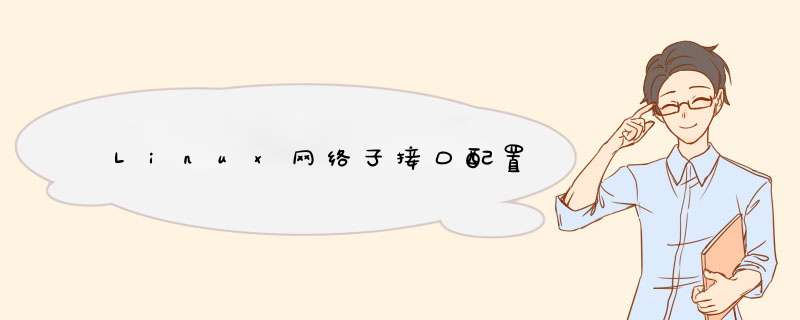
ifconfig eth0:1 10.1.77.87 netmask 255.255.255.0
除子接口:
ifconfig eth0:1 10.1.77.87 netmask 255.255.255.0 down
注:在/etc/rc.local中配置该命令可以每次重启PC时均执行次命令配置子网络
方式二:
修改配置文件,永久生效
#!/bin/shN=1
number=$1
if [ $number -lt $N ] then
exit 0
fi
while true
do
if [ $N -gt $number ] then
break
fi
### 假设准备挂在的网卡为eth0 网络为C类 #####
ifconfig -s eth0:${N} 192.168.1.${N}/24
done
#################
## 这样就可以实现多少个接口都没有关系了
#################
欢迎分享,转载请注明来源:内存溢出

 微信扫一扫
微信扫一扫
 支付宝扫一扫
支付宝扫一扫
评论列表(0条)