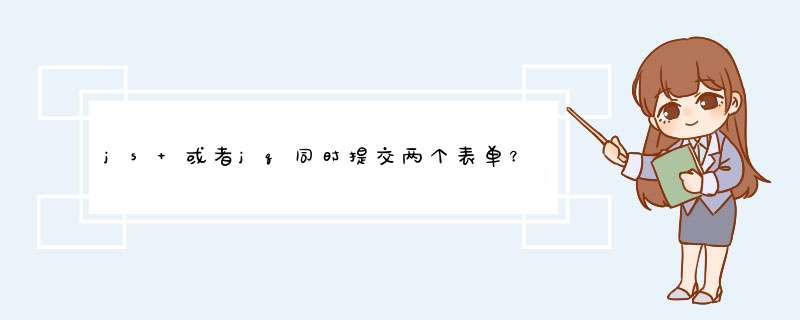
<form name = "form" action="cs.php" method='post'>
<input type="text" name='a'>
</form>
<form name = "form1" action="cs.php" method='post' onsubmit="this.a.value=form.a.value">
<input type="hidden" name='a'>
<input type="text" name='b' value="b">
<input type='submit' value='提交1'>
</form>
<form name = "form2" action="cs.php" method='post' onsubmit="this.a.value=form.a.value">
<input type="hidden" name='a'>
<input type="text" name='c' value="c">
<input type='submit' value='提交2'>
</form>
直接用js里的getElementsByName就可以获取所以name值相同的元素。但获取出来的并不是数组,而是类数组的元素集合。所以还需要一步变换,下面是简单代码:
<body><input type="text" name="111" />
<input type="text" name="111" />
<input type="text" name="111" />
<input type="text" name="111" />
<input type="text" name="111" />
<input type="text" name="111" />
<input type="text" name="111" />
<input type="text" name="111" />
</body>
<script>
var oInp = document.getElementsByName('111')
var aInp = []
for(var i=0i<oInp.lengthi++){
aInp.push(oInp[i])
}
</script> //这样aInp这个数组里存储的就是所以元素name为111的数组。
用jQuery是这样的:var v=[]
$("input[name='splnfo']").each(funtion(){
v.push($(this).val())
})
if(v[0]===v[1]){
//两者相同
}
将以上代码复制到你的验证函数里就可以了。注意要添加jQuery库的引用
欢迎分享,转载请注明来源:内存溢出

 微信扫一扫
微信扫一扫
 支付宝扫一扫
支付宝扫一扫
评论列表(0条)