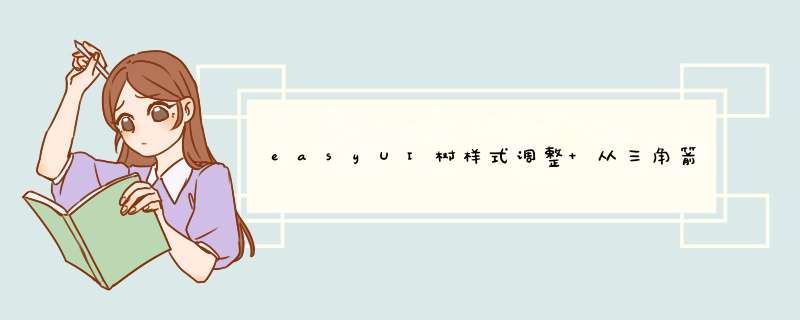
加入easyui的icon.css样式,并且在数据节点添加iconCls属性就可以了。举个例子:
<link rel="stylesheet" type="text/css" href="../../themes/icon.css">
[{"id":16,
"text":"Actions",
"children":[{
"text":"Add",
"iconCls":"icon-add"}]
}]
就会有图标效果了。
datagrid没有设置表头颜色的方法,你可以查看页面加载后,表头的结构,然后写css代码。在页面上写如下css样式即可:
.datagrid-header-row .datagrid-cell{
background-color:#999
}
var width = $(window).width()-80var height = $(window).height()-120
stView_layout = $('#stView_layout').layout({
width: width,
height: height
})
station_view = $('#stationView').window({
title: '测站导航',
left:50,
top:80,
width: width,
modal: false,
shadow: false,
closed: true,
height: height,
onResize:function(w,h){
if(stView_treegrid){
stView_treegrid.treegrid({
width:w-20,
height:h-260
})
}
}
})
欢迎分享,转载请注明来源:内存溢出

 微信扫一扫
微信扫一扫
 支付宝扫一扫
支付宝扫一扫
评论列表(0条)