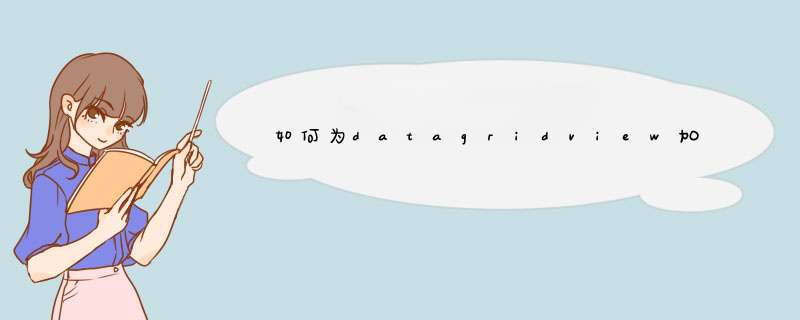
using System
using System.Text
using System.Windows.Forms
using System.Drawing
namespace Test
{
class DataGridViewEx : DataGridView
{
SolidBrush solidBrush
public DataGridViewEx()
{
solidBrush = new SolidBrush(this.RowHeadersDefaultCellStyle.ForeColor)
}
protected override void OnRowPostPaint(DataGridViewRowPostPaintEventArgs e)
{
e.Graphics.DrawString((e.RowIndex + 1).ToString(), e.InheritedRowStyle.Font, solidBrush, e.RowBounds.Location.X + 15, e.RowBounds.Location.Y + 5)
base.OnRowPostPaint(e)
}
}
}
最简单的方法是在Datagridview的事件RowPostPaint事件下面添加如下代码即可
private void dataGridView1_RowPostPaint(object sender, DataGridViewRowPostPaintEventArgs e)
{
SolidBrush b = new SolidBrush(this.dataGridView1.RowHeadersDefaultCellStyle.ForeColor)
e.Graphics.DrawString((e.RowIndex + 1).ToString(System.Globalization.CultureInfo.CurrentUICulture), this.dataGridView1.DefaultCellStyle.Font, b, e.RowBounds.Location.X + 20, e.RowBounds.Location.Y + 4)
}
代码写在 DataGridView的RowPostPaint事件中//DataGridView控件添加序号:事件RowPostPaint
private void dataGridView1_RowPostPaint(object sender, DataGridViewRowPostPaintEventArgs e)
{
DataGridView temp = (DataGridView)sender
using (SolidBrush b = new SolidBrush(temp.RowHeadersDefaultCellStyle.ForeColor))
{
e.Graphics.DrawString(Convert.ToString(e.RowIndex + 1, System.Globalization.CultureInfo.CurrentUICulture), e.InheritedRowStyle.Font, b, e.RowBounds.Location.X + 15, e.RowBounds.Location.Y + 5)
}
}
// DataGridView序号列的标题显示:序号 Paint 事件
private void dataGridView1_Paint(object sender, PaintEventArgs e)
{
DataGridView temp = (DataGridView)sender
using (SolidBrush b = new SolidBrush(temp.RowHeadersDefaultCellStyle.ForeColor))
{
e.Graphics.DrawString("序号", temp.Font, b, 8, 5)
}
}
在datagridview上显示行号1,先在加入如下代码
private void dataGridView1_RowPostPaint(object sender, DataGridViewRowPostPaintEventArgs e)
{
Rectangle rectangle = new Rectangle(e.RowBounds.Location.X,
e.RowBounds.Location.Y,
dataGridView1.RowHeadersWidth - 4,
e.RowBounds.Height)
TextRenderer.DrawText(e.Graphics, (e.RowIndex + 1).ToString(),
dataGridView1.RowHeadersDefaultCellStyle.Font,
rectangle,
dataGridView1.RowHeadersDefaultCellStyle.ForeColor,
TextFormatFlags.VerticalCenter | TextFormatFlags.Right)
}
2,然后再在From1.Designer.cs文件中加入如下代码,就行了。
this.dataGridView1.RowPostPaint += new System.Windows.Forms.DataGridViewRowPostPaintEventHandler(this.dataGridView1_RowPostPaint)
欢迎分享,转载请注明来源:内存溢出

 微信扫一扫
微信扫一扫
 支付宝扫一扫
支付宝扫一扫
评论列表(0条)