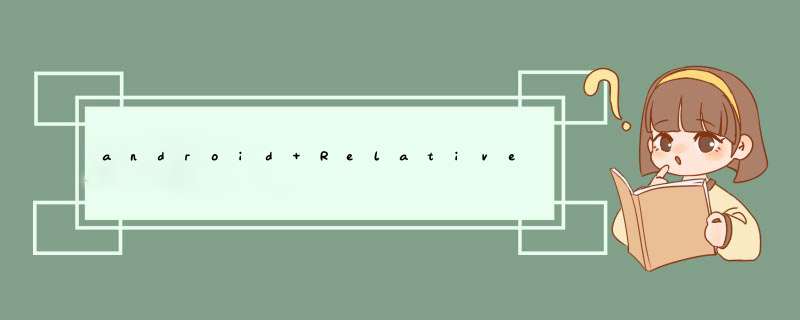
这里要说名的是 imageButtonCursor的父布局是RelativeLayout 否则getLayoutParams强转会报错的
R.id.horizontalScrollView1为A控件(根据需求此时A控件要显示)显示出来后
imageButtonCursor有要根据A控件去找位置 因为之前设置imageButtonCursor显示在底部 如果不清除这个位置则 设置的相对位置则是无效的 17以上可以用removeRule的方法 为了兼容只能用
参考如下用LayoutParams:
RelativeLayout insertLayout = (RelativeLayout)view1.findViewById(R.id.screen)//screen是一个RelativeLayout 布局的id
ImageView imgApple2 = new ImageView(MainActivity.this)
imgApple2.setBackgroundColor(Color.parseColor("#ffb6b4"))
RelativeLayout.LayoutParams layoutParams = new RelativeLayout.LayoutParams(100, 100)
layoutParams.topMargin=8
layoutParams.leftMargin=8
layoutParams.rightMargin=8
layoutParams.bottomMargin=8
insertLayout.addView(imgApple2,layoutParams)
欢迎分享,转载请注明来源:内存溢出

 微信扫一扫
微信扫一扫
 支付宝扫一扫
支付宝扫一扫
评论列表(0条)