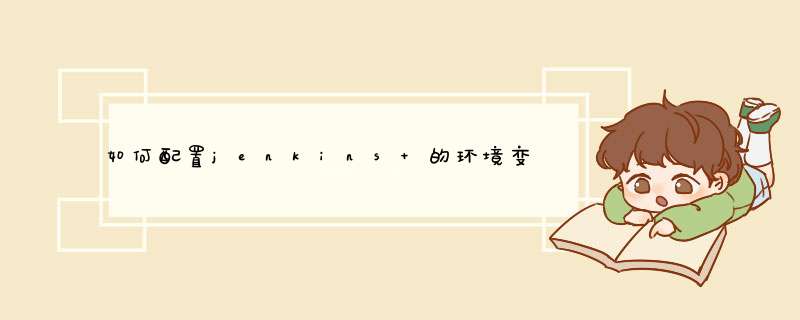
1、 安装jdk
从略,建议1.6或以上版本,配置好环境变量。
2、 安装tomcat
从略,安装完调试下tomcat是否正常。
3、 安装ant
下载zip包,解压后配置好环境变量。
4、 安装jenkins
下载war包,命名为Jenkins,拷贝到tomcat/webapps目录下。
5、 安装Android SDK
下载安装,完成后配置好Android_SDK_HOME环境变量。此步骤主要用于进行android自动化测试,若不进行此项可略过。
安装完成后启动tomcat/bin/startup.bat文件(linux下是startup.sh),在浏览器输入http://localhost:8080/jenkins,8080为tomcat端口,即可访问jenkins服务器。
配置Jenkins
1、 JDK配置
新增JDK,指定JDK名字和JAVA_HOME
2、 ANT配置
新增ANT,指定ANT名字和ANT_HOME
3、 Maven配置
从略,本文未使用到Maven,具体配置方法参考Google。
4、 Subversion
选择1.6版本SVN,勾选Update default Subversion credentials cache after successful authentication
5、 邮件通知
填写SMTP server、Default user E-mail suffix、System Admin E-mail Address、Jenkins URL、勾选Use SMTP Authentication,填写User Name、Password、Use SSL、SMTP port、Chareset(UTF-8) 、Default Content Type(默认)、Default Recipients(默认收件人),配置完成后可进行测试邮件。
6、 Jenkins URL
配置该URL,用于别人访问。
插件管理
1、 Hudson Subversion Plug-in,jenkins的svn插件。
2、 Android Emulator Plugin,android模拟器插件。
3、 JUnit Attachments Plugin,junit测试报告附件插件。
4、 Email-ext plugin,邮件扩展插件。此处说明下,默认Jenkins只会发送构建失败的邮件,我们需安装此插件才能自定义不同场景。
5、 Deploy to container Plugin远程发布插件。
自动化测试
打包源工程
Android程序
本小节讲诉如何打包一个Android工程,当前使用的是ant进行编译源码。
1、 首先构建一个自由风格的Job。
2、 添加源码路径,选择所使用的版本控制器,输入源码路径。
3、 构建触发器可根据需要选择是否定时构建。
4、 构建环境,此处Jenkins安装了Android Emulator Plugin插件,可以启动已有模拟器或添加新的模拟器,本文案例中使用真机调试。
5、 构建,卸载手机中原程序 adb –s uninstall com.XXXXXX
6、 生成bulid.xml文件,-p后面跟工程所在的本地jenkins下路径
android update project -n *** c:\被测工程Job路径\workspace
7、 Ant进行编译程序,并安装到当前手机中
ant debug install -f c:\被测工程Job路径\workspace\build.xml
8、 构建后 *** 作,本案例中构建完成后自动启动构建下一个测试Job
Bulid other projects,选择测试工程的Job.
打包测试工程
Android程序
本小节讲诉如何构建一个Android测试工程,包括邮件发送和测试报告展示。
1、 构建步骤1-7和Android程序章节一样,从略。
2、 本文案例中测试程序是通过命令行启动运行的,所以在此处增加一个批处理运行。P.S. adb shell am instrument -w -e class com.megafon.test.MegafonTest#testDeleteContact com.megafon.test/android.test.InstrumentationTestRunner ,此处是通过批处理来单独运行一个个的测试用例。避免了Junit3的无序执行的问题。
3、 删除Workspace中原来存在的测试报告文件,一般不删除也会覆盖。
如何让测试程序生成xml格式的测试报告,其他文章会重点介绍。
4、 从手机中拷贝测试报告,最终测试是在手机上运行,所以报告也生成在手机中,使用adb pull命令把测试报告全部拷贝到workspace下制定目录。
5、 构建后 *** 作,发布测试报告,如果报告中包含附件,此处使用到JUnit Attachments Plugin插件。
6、 邮件通知,此处使用到Email-ext plugin插件,前面的默认,直接使用我们在系统管理里面设置的默认值。
7、 点击右下角高级按钮,可选择不同场景下发送邮件。
8、 测试结果展示,在本次构建的控制台可以显示当前所有的构建日志。
9、测试报告点击Test Result可以显示所有测试记录。
一、查看Jenkins有哪些环境变量1、新建任意一个job
2、增加构建步骤:Execute shell 或 Execute Windows batch command
3、点击输入框下方的“可用环境变量”
4、可以看到有如下变量供使用:
变量名 解释
BUILD_NUMBER The current build number, such as "153"
BUILD_ID The current build ID, identical to BUILD_NUMBER for builds created in 1.597+, but a YYYY-MM-DD_hh-mm-ss timestamp for older builds
BUILD_DISPLAY_NAME The display name of the current build, which is something like "#153" by default.
JOB_NAME Name of the project of this build, such as "foo" or "foo/bar". (To strip off folder paths from a Bourne shell script, try: ${JOB_NAME##*/})
BUILD_TAG String of "jenkins-${JOB_NAME}-${BUILD_NUMBER}". Convenient to put into a resource file, a jar file, etc for easier identification.
EXECUTOR_NUMBER The unique number that identifies the current executor (among executors of the same machine) that’s carrying out this build. This is the number you see in the "build executor status", except that the number starts from 0, not 1.
NODE_NAME Name of the slave if the build is on a slave, or "master" if run on master
NODE_LABELS Whitespace-separated list of labels that the node is assigned.
WORKSPACE The absolute path of the directory assigned to the build as a workspace.
JENKINS_HOME The absolute path of the directory assigned on the master node for Jenkins to store data.
JENKINS_URL Full URL of Jenkins, like http://server:port/jenkins/ (note: only available if Jenkins URL set in system configuration)
BUILD_URL Full URL of this build, like http://server:port/jenkins/job/foo/15/ (Jenkins URL must be set)
SVN_REVISION Subversion revision number that's currently checked out to the workspace, such as "12345"
SVN_URL Subversion URL that's currently checked out to the workspace.
JOB_URL Full URL of this job, like http://server:port/jenkins/job/foo/ (Jenkins URL must be set)
二、使用Jenkins的内置变量
1、在Execute shell 或 Execute Windows batch command文本框中使用,使用方法:%变量名%,如下图
2、结合Ant,在build.xml文件中使用:
1、添加如下第4行代码:<property environment="env"/>
2、使用方法:${env.WORKSPACE}
复制代码
1 <?xml version="1.0" encoding="UTF-8"?>
2
3 <project name="ant-test" default="run" basedir=".">
4 <property environment="env"/>
5
6 <target name="clean">
7 <mkdir dir="${env.WORKSPACE}/results/${env.BUILD_ID}" />
8 </target>
9
10 </project>
欢迎分享,转载请注明来源:内存溢出

 微信扫一扫
微信扫一扫
 支付宝扫一扫
支付宝扫一扫
评论列表(0条)