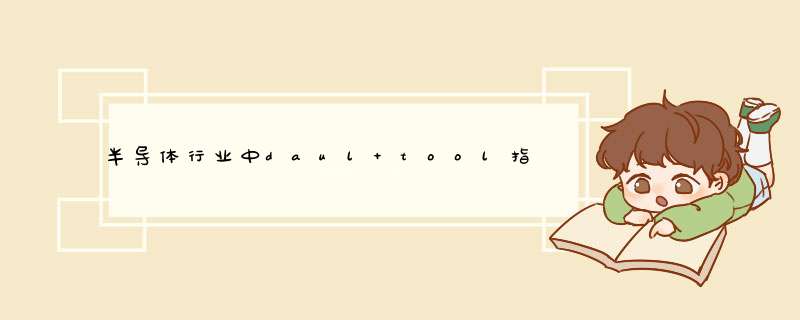
2、选择properties ----> c/c++ Build ---->Settings
3 、Tool Settings ---->MCU Post build outputs
4、bin文件:选Convert to binary file (-O binary)
5、hex文件:选Convert to Hex file (-O ihex)
如下图所示:
电脑屏幕
鼠标
芯片
电源
网站
台式电脑
Computer
Screen
Mouse
Chip
Power ----- Power supply
Website
Desktop
声卡
驱动器
控制器
浏览器
光盘
硅
实用软件
Sound Card
Drives --- Drivers
Controller
Browser
CD-ROM
Silicon
Utility Software
记录
用户
键盘
表格
文档
图标
笔记本
微处理器
Records
Users
Keyboard
Form
Documentation
Icons
Notebook --- Laptop
Microprocessor
任务栏
数据库
巨型机
行
列
界面
系统软件
Task bar
Database
Supercomputer
Trip -- Row
Out --- Column
Interface
System Software
硬盘
微机
数据
芯片
菜单
显示器
总线
系统软件
Hard -- Hard disk
Microcomputer
Data
Chip
Menu
Monitors
Bus
System Software
文档
向导
命令
大型机
单用户
双击
更新
Documentation
Wizard
Order -- Instruction
Mainframe
Single-user
Double-click
Update
软件
文本
数据库
保存
字段
驱动程序
Software
Text
Database
Preservation -- Save
Field
Driver
*** 作软件
功能键
显卡
通信
扩展卡
病毒
插槽
子菜单
Operating software
Function keys
Graphics -- Graphic Card
Communication
Expansion card
Virus
Slot
Submenu
硬件
记录
字段
格式
文档
驱动器
Hardware
Records
Field
Format
Documentation
Drives --- Drivers
工具栏
电源
并行
电路板
查找
单元格
字符
文本
Toolbar
Power -- Power supply
Parallel
PCB
View --- Search
Cell
Character
Text
磁盘
桌面
程序
端口
控制器
Disk
Desktop
Procedures -- Program
Port
Controller
保存
主机
小型机
串行
主页
半导体
路径
杀毒
Preservation --- Save
Console -- Host
Minicomputer
Serial
Home -- Home page
Semiconductor
Path -- Directory
Antivirus
芯片
内存
笔记本
打印机
硬盘
用户
即插即用
Chip
Memory
Notebook -- Laptop
Printer
Hard - Hard disk
Users
Plug and Play
功能键
声卡
光驱
应用软件
通信
安装
信息系统
表格
Function keys
Sound Card
Drive -- Driver
Application software
Communication
Installation
Information System
Form
欢迎分享,转载请注明来源:内存溢出

 微信扫一扫
微信扫一扫
 支付宝扫一扫
支付宝扫一扫
评论列表(0条)