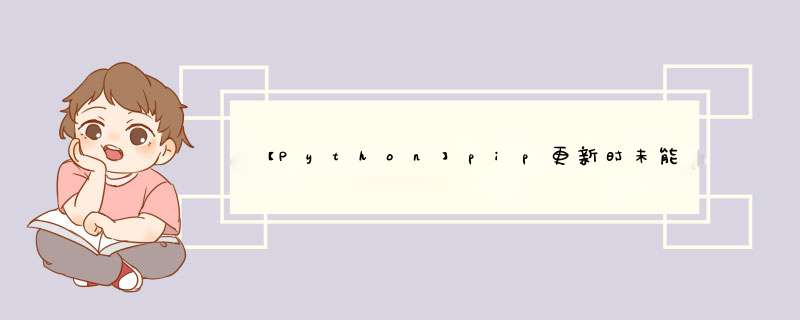
在安装 PaddlePaddle 2.0 看到有 pip3 install --upgrade pip,我也想着更新一下,结果
Installing collected packages: pip Attempting uninstall: pip Found existing installation: pip 20.2.2 Uninstalling pip-20.2.2:ERROR: Could not install packages due to an EnvironmentError: [WinError 5] 拒绝访问。: 'f:\anaconda\scripts\pip.exe'ConsIDer using the `--user` option or check the permissions.Script file 'F:\Anaconda\Scripts\pip-script.py' is not present.很显然,我成功卸载了我的 pip 而且还没有更新上,这咋整?百度后,发现了解决方法。
解决方法:
使用 easy_install pip
这是重装 + 更新了 pip
以上是内存溢出为你收集整理的【Python】pip更新时未能正常安装全部内容,希望文章能够帮你解决【Python】pip更新时未能正常安装所遇到的程序开发问题。
如果觉得内存溢出网站内容还不错,欢迎将内存溢出网站推荐给程序员好友。
欢迎分享,转载请注明来源:内存溢出

 微信扫一扫
微信扫一扫
 支付宝扫一扫
支付宝扫一扫
评论列表(0条)