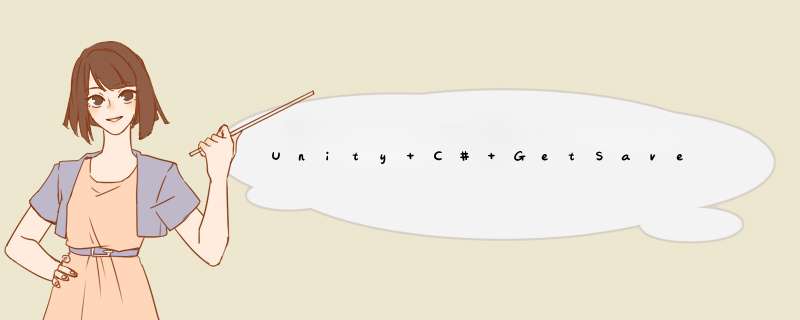
先放个效果图:
首先需要定义一个Openfilename的类:
[StructLayout(LayoutKind.Sequential, CharSet = CharSet.auto)]public class Openfilename{ public int structSize = 0; public IntPtr dlgOwner = IntPtr.Zero; public IntPtr instance = IntPtr.Zero; public String filter = null; public String customFilter = null; public int maxCustFilter = 0; public int filterIndex = 0; public String file = null; public int maxfile = 0; public String fileTitle = null; public int maxfileTitle = 0; public String initialDir = null; public String Title = null; public int flags = 0; public short fileOffset = 0; public short fileExtension = 0; public String defExt = null; public IntPtr custData = IntPtr.Zero; public IntPtr hook = IntPtr.Zero; public String templatename = null; public IntPtr reservedPtr = IntPtr.Zero; public int reservedInt = 0; public int flagsEx = 0;}当然,也不是都用到了,只用到了一小部分,有性趣的童鞋可以个性化一下保存对话框,
然后是最重要的委托GetSavename()方法:
public class DllUse{ [Dllimport("Comdlg32.dll", SetLastError = true, ThrowOnUnmappableChar = true, CharSet = CharSet.auto)] public static extern bool GetSavefilename([In, Out] Openfilename ofn);}挡挡挡,最后调用一下即可:
public static voID OpenDialog(Action<Stream> onSave) { Openfilename ofn = new Openfilename(); ofn.structSize = Marshal.SizeOf(ofn); ofn.filter = "Excel (*.xls)*.xls"; ofn.file = new string(new char[256]); ofn.maxfile = ofn.file.Length; ofn.fileTitle = new string(new char[64]); ofn.maxfileTitle = ofn.fileTitle.Length; ofn.initialDir = UnityEngine.Application.dataPath;//默认路径ofn.Title = "保存文件"; ofn.defExt = ".xls";//显示文件的类型ofn.flags = 0x00080000 | 0x00001000 | 0x00000800 | 0x00000200 | 0x00000008;if (DllTest.GetSavefilename(ofn)) { dosomething();string Savepath = Path.GetDirectoryname (ofn.file); Process.Start (Savepath); } }
终于搞定保存对话框汉化了,5555,也是不容易啊!
那位小伙伴有更好的方法希望可以分享给我啊! 总结
以上是内存溢出为你收集整理的Unity C# GetSaveFileName()的实例详解全部内容,希望文章能够帮你解决Unity C# GetSaveFileName()的实例详解所遇到的程序开发问题。
如果觉得内存溢出网站内容还不错,欢迎将内存溢出网站推荐给程序员好友。
欢迎分享,转载请注明来源:内存溢出

 微信扫一扫
微信扫一扫
 支付宝扫一扫
支付宝扫一扫
评论列表(0条)