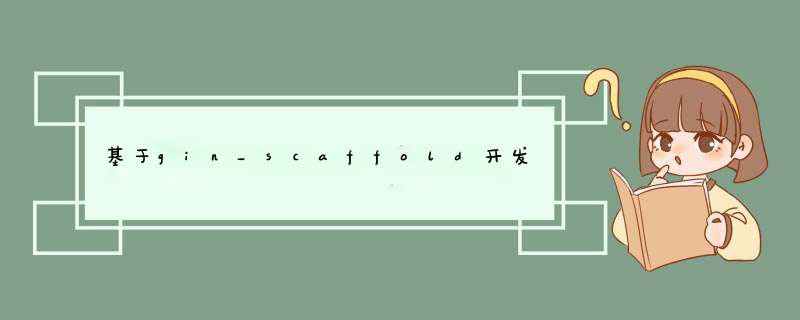
源码地址:https://github.com/e421083458/gin_scaffold
提前配置好go mod(好用的GO包管理工具,本地需要的第三方包和别的本地目录都可以自动导入)
git clone git@github.com:e421083458/gin_scaffold.gitcd gin_scaffoldgo mod tIDy
之后在自己的git上新建一个新项目,把当前的remote git地址删除,
git remote rm origin
之后更新为自己的git仓库地址。
git remote add origin git@github.com:xx.git
打开目录,找到controller/API.go
package controllerimport ( "errors" "github.com/e421083458/gin_scaffold/dao" "github.com/e421083458/gin_scaffold/dto" "github.com/e421083458/gin_scaffold/mIDdleware" "github.com/e421083458/golang_common/lib" "github.com/gin-gonic/contrib/sessions" "github.com/gin-gonic/gin" "strings")
用goland全局替换“github.com/e421083458/gin_scaffold/” =》 “你的项目地址”
查看go.mod
第一行改成你的项目地址:module github.com/XXX/XX
本地装好MysqL和redis。在这里配置:
此时运行项目:url后面的地址是你的项目地址
之后需要删除一些不需要的文件
controller 清空 dao清空
router/route.go 只留这些
重新启动
访问:http://127.0.0.1:8880/Ping
总结
以上是内存溢出为你收集整理的基于gin_scaffold开发Go语言的web项目全部内容,希望文章能够帮你解决基于gin_scaffold开发Go语言的web项目所遇到的程序开发问题。
如果觉得内存溢出网站内容还不错,欢迎将内存溢出网站推荐给程序员好友。
欢迎分享,转载请注明来源:内存溢出

 微信扫一扫
微信扫一扫
 支付宝扫一扫
支付宝扫一扫
评论列表(0条)