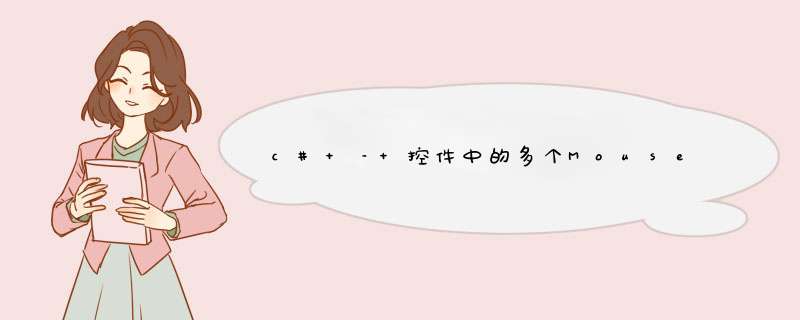
有什么方法可以做到这一点吗?
解决方法 让我们将“停止移动”定义为“保持在n ms的x像素半径内”.订阅MouseMove事件并使用计时器(设置为n ms)来设置超时.每次鼠标移动时,请检查公差.如果超出容差范围,请重置计时器并记录新的原点.
伪代码:
Point lastPoint;const float tolerance = 5.0;//you might want to replace this with event subscribe/unsubscribe insteadbool Listening = false;voID OnMouSEOver(){ lastpoint = Mouse.Location; timer.Start(); Listening = true; //Listen to MouseMove events}voID OnMouseLeave(){ timer.Stop(); Listening = false; //stop Listening}voID OnMouseMove(){ if(Listening) { if(Math.abs(Mouse.Location - lastPoint) > tolerance) { //mouse moved beyond tolerance - reset timer timer.reset(); lastPoint = Mouse.Location; } }}voID timer_Tick(object sender,EventArgs e){ //mouse "stopped moving"} 总结 以上是内存溢出为你收集整理的c# – 控件中的多个MouseHover事件全部内容,希望文章能够帮你解决c# – 控件中的多个MouseHover事件所遇到的程序开发问题。
如果觉得内存溢出网站内容还不错,欢迎将内存溢出网站推荐给程序员好友。
欢迎分享,转载请注明来源:内存溢出

 微信扫一扫
微信扫一扫
 支付宝扫一扫
支付宝扫一扫
评论列表(0条)