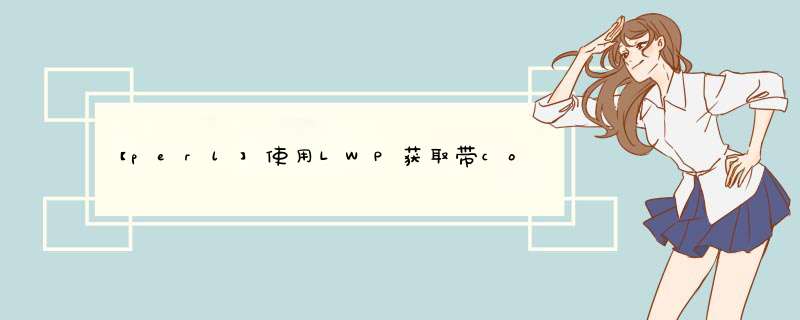
运行环境1:windows XP StrawBerryPerl 5.10 ( WIKI:http://win32.perl.org/wiki/index.PHP?Title=StrawBerry_Perl) 运行环境2:linux perl 5.8.8 抓包工具: HttpWatch Professional v6.0.14 IE插件
firefox上的FireBUG和live http headers插件,Chrome Web上的Developer Tools,我都试过,还是觉得httpwatch抓包的结果最满意。 我之前登录网页,都是直接将要访问的连接贴到浏览器,然后浏览器会d出对话框,要求输入帐号密码。 这里,我需要抓一下包,之前我一直使用FireBUG抓包,结果抓的都是GET消息,最后获取到状态为200的页面,以下就是网页内容 < HTML >
< ! -- file: llgettz.HTML -- >
< SCRIPT Language ="JavaScript1.2" >
function getTime()
{
var llglogin_CurrentClIEntTime = new Date()
var llglogin_year = ( llglogin_CurrentClIEntTime.getFullYear == null ) ? llglogin_CurrentClIEntTime.getYear() : llglogin_CurrentClIEntTime.getFullYear()
var llglogin_month = llglogin_CurrentClIEntTime.getMonth() + 1
var llglogin_date = llglogin_CurrentClIEntTime.getDate()
var llglogin_hour = llglogin_CurrentClIEntTime.getHours()
var llglogin_minute = llglogin_CurrentClIEntTime.getMinutes()
var llglogin_second = llglogin_CurrentClIEntTime.getSeconds()
document.LoginForm.CurrentClIEntTime.value = 'D/' + llglogin_year + '/' + llglogin_month + '/' + llglogin_date
document.LoginForm.CurrentClIEntTime.value += ':' + llglogin_hour + ':' + llglogin_minute + ':' + llglogin_second
document.LoginForm.submit()
}
</SCRIPT>
< BODY BGcolor ="#FFFFFF" BACKGROUND ="/img/pattern.gif" onLoad ="getTime()" >
< FORM name ="LoginForm" METHOD ="POST" ACTION ="/livelink/livelink.exe" >
< input TYPE ="HIDDEN" name ="func" VALUE ="ll.login" >
< input TYPE ="HIDDEN" name ="CurrentClIEntTime" VALUE="" >
< input TYPE ="HIDDEN" name ="NextURL" VALUE ="/livelink/livelink.exe?Redirect=1" >
</FORM>
Your browser should have redirected you to the next
livelink page. Please click on the link below to
continue.
< BR > < BR >
< A href ="/livelink/livelink.exe?Redirect=1" >/livelink/livelink.exe?Redirect=1 </A>
</BODY>
</HTML>
< ! -- End file: llgettz.HTML -- > 我用LWP::UserAgent来GET的时候,也是只能获取到这一步。这步出现了一个奇怪的事情,同一份脚本,我在windows XP下运行时,可以获取到cookie,但是在linux服务器上运行,却没有cookie。
事实上,从抓到包的结果中看,这里网站确实没有返回cookie。 cookie是在POST到login页面后,才返回的。 所以为什么windows下可以获取到cookie,我还没弄懂。 (我去CU,CSDN上都发帖问过,都没人回答,所以如果有人知道,希望不吝赐教。)
用httpWatch来抓包,结果这里面就能看到POST的动作,但是FireBUG 和 live http headers都没抓到这个动作。 这时,浏览器执行了返回页面中的一段JavaScript。 < FORM name ="LoginForm" METHOD ="POST" ACTION ="/livelink/livelink.exe" >
< input TYPE ="HIDDEN" name ="func" VALUE ="ll.login" >
< input TYPE ="HIDDEN" name ="CurrentClIEntTime" VALUE="" >
< input TYPE ="HIDDEN" name ="NextURL" VALUE ="/livelink/livelink.exe?Redirect=1" >
</FORM> 所以,脚本在初始化的时候,就是应该模拟发送POST消息,完成登录(前面的GET流程都不需要),然后保存cookie,接着就可以随意地get file or post file。
以后需要登录网页后获取网站信息之类的,就只用照葫芦画瓢。 还有一点要注意的,如果在访问httpS的时候,返回500错误,需要new UserAgent的时候加上ssl_opts => { verify_hostname => 0 }
#!/usr/bin/perl
package livelink;
use LWP::UserAgent;
use MIME::Base64 qw(encode_base64);
use http::cookies;
my $Basic_Url = "https://wcdma-ll.app.alcatel-lucent.com/livelink/livelink.exe";
sub new
{
my $invocant = shift;
my $class = ref $invocant || $invocant;
my $self = {
login => shift,
password => shift
};
bless $self,$class;
$self->init();
return $self;
}
sub init
{
my $self = shift;
$self->{browser} = LWP::UserAgent->new(ssl_opts => {verify_hostname => 0});
#设置http代理
$self->{browser}->proxy('http','http://135.251.33.31:80');
#将用户名密码进行base64编码
dIE "Error: Login NONE.\n" if (! $self->{login});
dIE "Error: Password NONE.\n" if (! $self->{password});
$self->{encode_login} = encode_base64($self->{login} . ":" . $self->{password});
#模拟浏览器的header,我访问的网页比较特殊,请求头中带有Authorization字段来进行鉴权。
#也可以通过credentials方法来登录
my @headers = ('User-Agent' => 'Mozilla/5.0',
Authorization => "Basic $self->{encode_login}",
);
#这里是LWP::UserAgent对象调用default_header函数,它具有全局性
#即后面对网页请求时,都会带有@headers的信息
#在后面的http::Reques对象也有个header函数,使用方法跟default_header一样
#但是它的header信息只在当前的请求中生效。
$self->{browser}->default_header(@headers);
$self->{cookie_jar} = http::cookies->new;
#设置cookie,正如前面所描述的,LWP::UserAgent对象调用的方法,在后面每次网页请求中都生效
$self->{browser}->cookie_jar( $self->{cookie_jar} );
#根据上面讲到的那段JavaScript,来构造post消息中的content字段。
my $content = {
# NextURL=>'/livelink/livelink.exe?Redirect=1',
func=>'ll.login',
};
#这里用$self->{browser}->post比较简单
#如果用$req = http::Request->new(POST => $Basic_Url)来POST的话
#在构造$req->content之前,还需指明$req->content_type
#my $resp = $self->{browser}->post( $Basic_Url,Content => $content );
my $req = http::Request->new(POST => $Basic_Url);
$req->content_type('application/x-www-form-urlencoded');
$req->content('func=ll.login');
my $resp = $self->{browser}->request($req);
if ($resp->is_success)
{
print "Login Success.\n";
}
else
{
print "Login Error.\n" . $resp->status_line . "\n";
exit 1;
}
}
sub get_web_content{
my $self = shift;
my ($url) = @_;
print "\tNow,processing $url\n";
my $get_cookie = 1;
while ($get_cookie)
{
#调用http::Request对象,对网页进行GET请求
#效果和$self->{browser}->get($url)一样,这里是为了后面打印$request->headers_as_string
my $request = http::Request->new('GET',$url);
#default_header设置好后,这里就不需要重复调用了
#$request->header(Authorization => "Basic $self->{encode_login}");
my $response = $self->{browser}->request($request);
$self->{cookie_jar}->extract_cookies($response);
print "=== cookies:\n",$self->{cookie_jar}->as_string,"\n";
if ($response->is_success)
{
#打印响应码,请求头,响应头和响应内容
print "Login Success.\n** " . $response->status_line . " **\n";
print "=== Request header: \n",$request->headers_as_string,"\n";
print "=== Response header: \n",$response->headers_as_string,"\n";
return $response->content;
#访问成功后,即200 OK,就能获取到cookie值 $get_cookie = 0;
}
else
{
print "Login Error.\n** " . $response->status_line . " **\n";
print $response->content . "\n";
#如果发生网页重定向,将重组URL后继续访问
if ($response->status_line =~ /302/)
{
my ($redirect_url) = ($response->content =~ m/<[aA] (?:[hH]ref|href)=\"(.*?)\"/g);
print "\n=== redirect url is $redirect_url\n";
if ($redirect_url=~ /http/)
{
$url = $redirect_url;
next;
}
else
{
#有的重定向链接只有后面一部分,需要调用URI->new_abs来将$response->base链接起来
$url = URI->new_abs($redirect_url,$response->base);
next;
}
}
exit 1;
}
}
}
sub get_file
{
my $self = shift;
my $object_ID = shift;
unless($object_ID)
{
dIE "$object_ID is invalID ID!";
}
my $ll_url = "$Basic_Url/open/$object_ID";
return $self->get_web_content($ll_url);
}
package main;
my $ll = new livelink('username','password');
my $content = $ll->get_file('50967038');
open my $fh,'>',"myfile.HTML" or dIE "Can't open file,$!\n"; print $fh $content; close $fh; 总结
以上是内存溢出为你收集整理的【perl】使用LWP获取带cookie验证的HTTPS网页全部内容,希望文章能够帮你解决【perl】使用LWP获取带cookie验证的HTTPS网页所遇到的程序开发问题。
如果觉得内存溢出网站内容还不错,欢迎将内存溢出网站推荐给程序员好友。
欢迎分享,转载请注明来源:内存溢出

 微信扫一扫
微信扫一扫
 支付宝扫一扫
支付宝扫一扫
评论列表(0条)