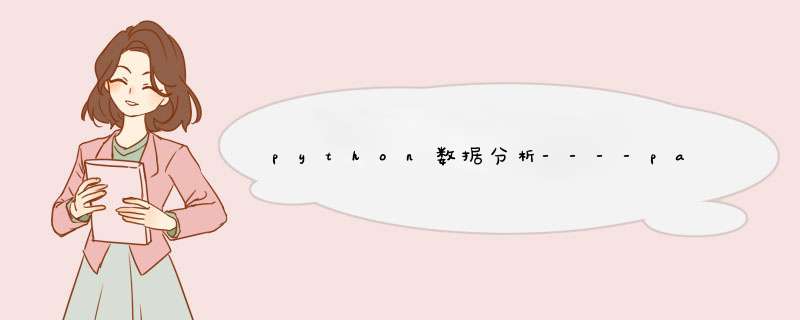
describe( )方法:
college.describe()
# count: 样本数据的大小
# mean: 数据的平均值
# std: 数据的标准差
# min: 数据的最小值
# 25%: 1/4位数,数据在25%时的值
# 50%: 中位数
# 75%: 3/4位数
# max: 数据的最大值
定义describe的include参数来决定统计什么类型:
# 统计字符串类型的数据
college.describe(include=object).T
# count: 非空值数量
# unique: 唯一值数量
# top: 频数最高的数量
# freq: 最高频数
# 统计所有类型的数据
college.describe(include='all').T
info( )方法:
常用排序方法
nlargest()方法,从大到小
从大到小排序选出100条数据:
# 从大到小排序,参数1为选出多少个,参数2为依据xx字段排序
new_movie.nlargest(100,'imdb_score')
nsmallest()方法,从小到大
继续调用从小到大排序选出5条数据:
# 从小到大排序,参数1为选出多少个,参数2为依据xx字段排序
new_movie.nlargest(100,'imdb_score').nsmallest(5,'budget')
sort_values()根据值排序:
参数1为以xx字段排序,ascending为升序,当ascending为False时是降序,默认也是降序
movie3.sort_values('title_year',ascending=False)
传入列表,对年份排序之后再对评分进行排序:
movie3.sort_values(['title_year','imdb_score'],ascending=False)
欢迎分享,转载请注明来源:内存溢出

 微信扫一扫
微信扫一扫
 支付宝扫一扫
支付宝扫一扫
评论列表(0条)