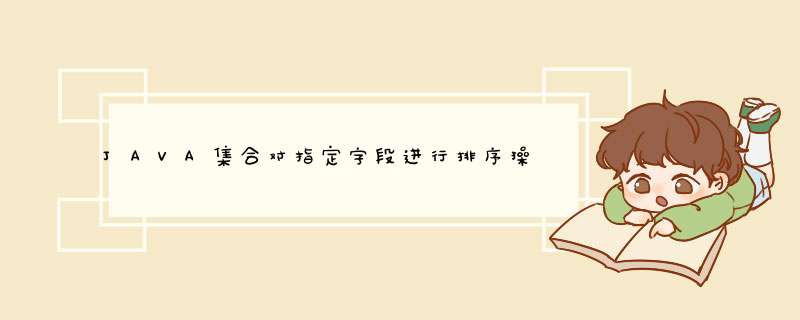
业务中数据一般都是放在一个集合中如:Map ,Set ,List 等集合中。他们都提供了一个排序方法 sort(),要对数据排序直接使用这个方法就行,但是要保证集合中的对象是 可比较的。
代码实例测试使用的实体类
package com.example.text_demo.test;
import lombok.Data;
/**
* @author L_ds
* @date 2022/4/22 10:44
*/
@Data
public class Student {
int id;
int age;
String name;
public Student(int id, int age, String name) {
this.id = id;
this.age = age;
this.name = name;
}
}
package com.example.text_demo.test;
import java.util.ArrayList;
import java.util.Comparator;
import java.util.List;
import static java.util.Comparator.comparing;
/**
* @author L_ds
* @date 2022/4/22 10:52
*/
public class test {
public static void main(String[] args) {
List<Student> studentList = new ArrayList<>();
Student student = new Student(1,11,"张三");
Student student1 = new Student(2,10,"李四");
Student student2 = new Student(2,9,"王五");
Student student3 = new Student(2,13,"赵六");
studentList.add(student);
studentList.add(student1);
studentList.add(student2);
studentList.add(student3);
System.out.println("初始"+studentList.toString());
//升序 第一种方法
studentList.sort(comparing(Student::getAge));
System.out.println("升序 第一种方法"+studentList.toString());
//降序 第一种方法
studentList.sort(comparing(Student::getAge).reversed());
System.out.println("降序 第一种方法"+studentList.toString());
studentList.sort(new Comparator<Student>() {
@Override
public int compare(Student o1, Student o2) {
return o1.getAge() - o2.getAge();
}
});
System.out.println("升序 第二种方法"+studentList.toString());
studentList.sort(new Comparator<Student>() {
@Override
public int compare(Student o1, Student o2) {
return o2.getAge() - o1.getAge();
}
});
System.out.println("降序 第二种方法"+studentList.toString());
}
}
运行效果
初始[Student(id=1, age=11, name=张三), Student(id=2, age=10, name=李四), Student(id=2, age=9, name=王五), Student(id=2, age=13, name=赵六)]
升序 第一种方法[Student(id=2, age=9, name=王五), Student(id=2, age=10, name=李四), Student(id=1, age=11, name=张三), Student(id=2, age=13, name=赵六)]
降序 第一种方法[Student(id=2, age=13, name=赵六), Student(id=1, age=11, name=张三), Student(id=2, age=10, name=李四), Student(id=2, age=9, name=王五)]
升序 第二种方法[Student(id=2, age=9, name=王五), Student(id=2, age=10, name=李四), Student(id=1, age=11, name=张三), Student(id=2, age=13, name=赵六)]
降序 第二种方法[Student(id=2, age=13, name=赵六), Student(id=1, age=11, name=张三), Student(id=2, age=10, name=李四), Student(id=2, age=9, name=王五)]
描述:排序如果使用Collections.sort(集合);的话则需要在对应的实体类实现Comparable类,然后重写Comparable方法。
此处我第一种方法,我是使用集合的sort方法,然后使用comparing(),再填入需要排序的字段,比重写方法的实现更灵活。使用sort为升序,如果想降序,则使用reversed()方法;.
第二种方法是在sort中实现Comparator的方法,然后在return处get需要进行排序的字段 ,此处需要着重说 public int compare(Student o1, Student o2) {return o2.getAge() - o1.getAge();}这个方法,return处比较运算这块,会返回三种int类型的数值:负整数,零,正整数。
return o2.getAge() - o1.getAge()为负整数时,o2位置排在前面,当为0时,位置不变,当为正整数时,o2位置排在后面,
以上的排序都是按照依次顺序进行排序(如:1、2、3;或者 3、2、1),那想实现年龄根据自定义规则如何实现(如:3、1、2;或者 1、3、2)。
public static void main(String[] args) {
List<Student> studentList = new ArrayList<>();
Student student = new Student(1,11,"张三");
Student student1 = new Student(2,10,"李四");
Student student2 = new Student(2,9,"王五");
Student student3 = new Student(2,13,"赵六");
studentList.add(student);
studentList.add(student1);
studentList.add(student2);
studentList.add(student3);
System.out.println("初始"+studentList.toString());
List<Integer> ageOrder = Arrays.asList(11, 13, 9, 10);//定义排序使用的顺序集合
Collections.sort(studentList, new Comparator<Student>() {
public int compare(Student s1, Student s2) {
int io1 = ageOrder.indexOf(s1.getAge());
int io2 = ageOrder.indexOf(s2.getAge());
return io1 - io2;
/* return io2 - io1;*/
}
});
System.out.println("排序后"+studentList.toString());
}
方法要学会举一反三,不能硬套,以上都是单字段排序,还有多字段排序等等,学以致用
欢迎分享,转载请注明来源:内存溢出

 微信扫一扫
微信扫一扫
 支付宝扫一扫
支付宝扫一扫
评论列表(0条)