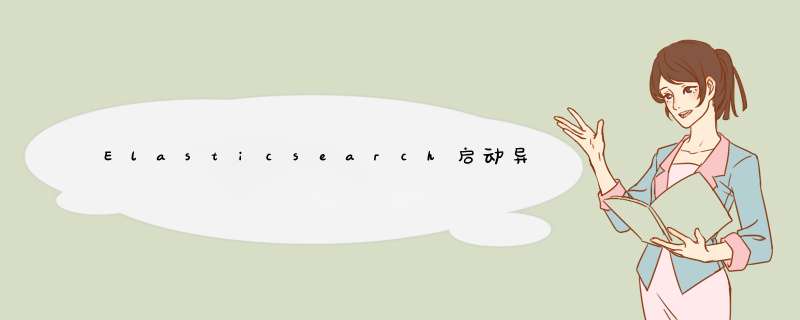
第一坑、查看日志文件所属群组和用户是否非root用户
针对第一次启动错误以root用户启动,需要进行修改
chgrp -R 群组 xxxxx.log
chown -R 用户 xxxxx.log
第二坑、将日志文件修改成可读写
chmod 777 /usr/local/es/.......
第三坑、修改配置文件
查看日志文件
cat es-cluster.log
出现以下情况
Caused by: java.lang.IllegalStateException: failed to obtain node locks, tried [[/home/cyj/cluster/elasticsearch-5.6.2/data/es-cluster]] with lock id [0]; maybe these locations are not writable or multiple nodes were started without increasing [node.max_local_storage_nodes] (was [1])?
在配置文件elasticsearch.yml
vim ./config/elasticsearch.yml
最后加入node.max_local_storage_nodes: 2
欢迎分享,转载请注明来源:内存溢出

 微信扫一扫
微信扫一扫
 支付宝扫一扫
支付宝扫一扫
评论列表(0条)