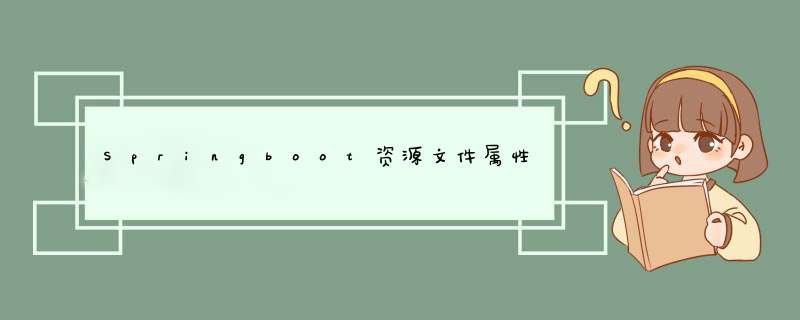
目录
一、目标
二、spring-boot-configuration-processor生成元数据
三、映射到实体步骤
1、pom依赖
2、在资源目录下新建配置文件
3、写Configuration配置类,使用注解
4、新建用于copy的实体类Company
5、新建controller类 CompanyController
6、保存代码,代码热部署,请求接口http://localhost:8080/company/getProperties
7、那么我们的元数据文件在生成到哪里了呢?如下图所示,编译之后的文件,会发现多了一个spring-configuration-metadata.json文件
一、目标
将资源文件中的属性配置映射到实体类
二、spring-boot-configuration-processor生成元数据为什么在IDEA中使用SpringBoot的时候, 我们在配置文件中总能在输入spring时会得到很多的输入提示?如下图:
这是因为Spring的项目中 (我们依赖的jar) 包含了很多元数据,这些元数据存储在一个json文件中spring-configuration-metadata.json,如下图所示:
以上的功能实现就是依赖spring-boot-configuration-processor实现。
三、映射到实体步骤 1、pom依赖
org.springframework.boot
spring-boot-configuration-processor
true
common.company.name=hik
common.company.address=hangzhou
common.company.phone=07898932@Configuration//声明这是个配置类
@ConfigurationProperties(prefix = "common.company")//配置的前缀
@PropertySource("classpath:company.properties")//配置文件路径
package com.example.springbootdemo.configuration;
import org.springframework.boot.context.properties.ConfigurationProperties;
import org.springframework.context.annotation.Configuration;
import org.springframework.context.annotation.PropertySource;
@Configuration
@ConfigurationProperties(prefix = "common.company")
@PropertySource("classpath:company.properties")
public class CompanyConfig {
private String name;
private String address;
private String phone;
public String getName() {
return name;
}
public void setName(String name) {
this.name = name;
}
public String getAddress() {
return address;
}
public void setAddress(String address) {
this.address = address;
}
public String getPhone() {
return phone;
}
public void setPhone(String phone) {
this.phone = phone;
}
}
如图所示:
4、新建用于copy的实体类Companypackage com.example.springbootdemo.bean;
import org.springframework.stereotype.Component;
@Component
public class Company {
private String name;
private String address;
private String phone;
public String getName() {
return name;
}
public void setName(String name) {
this.name = name;
}
public String getAddress() {
return address;
}
public void setAddress(String address) {
this.address = address;
}
public String getPhone() {
return phone;
}
public void setPhone(String phone) {
this.phone = phone;
}
}
package com.example.springbootdemo.controller.user;
import com.example.springbootdemo.bean.Company;
import com.example.springbootdemo.common.BaseResult;
import com.example.springbootdemo.configuration.CompanyConfig;
import org.springframework.beans.BeanUtils;
import org.springframework.web.bind.annotation.GetMapping;
import org.springframework.web.bind.annotation.RequestMapping;
import org.springframework.web.bind.annotation.RestController;
import javax.annotation.Resource;
@RestController
@RequestMapping("/company")
public class CompanyController {
@Resource
private CompanyConfig companyConfig;
@GetMapping("/getProperties")
public BaseResult getProperties(){
Company company = new Company();
BeanUtils.copyProperties(companyConfig, company);
return BaseResult.success(company);
}
}
spring-configuration-metadata.json文件
欢迎分享,转载请注明来源:内存溢出

 微信扫一扫
微信扫一扫
 支付宝扫一扫
支付宝扫一扫
评论列表(0条)