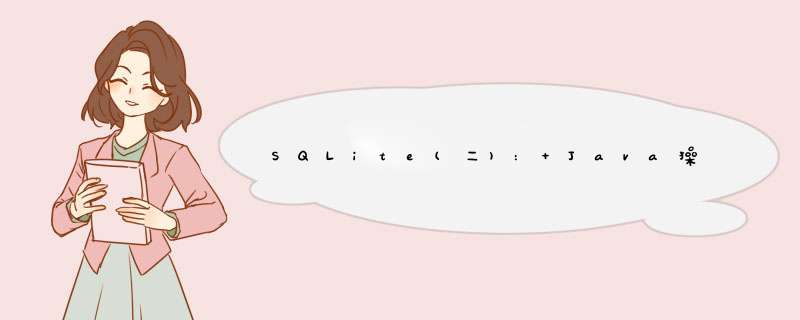
sqliteJDBCDriver可以在这个网站下载https://bitbucket.org/xerial/sqlite-jdbc/overview,当前稳定版本sqlite-jdbc-3.7.2.jar
2. Java 代码添加sqlite-jdbc-3.7.2.jar,与你添加其他jar包的方法一样。
import java.sql.Connection;import java.sql.DriverManager;import java.sql.ResultSet;import java.sql.sqlException;import java.sql.Statement;public class sqliteTest{ public static voID main(String[] args) throws ClassNotFoundException { // load the sqlite-JDBC driver using the current class loader Class.forname("org.sqlite.JDBC"); Connection connection = null; try { // create a database connection connection = DriverManager.getConnection("jdbc:sqlite:sample.db"); Statement statement = connection.createStatement(); statement.setqueryTimeout(30); // set timeout to 30 sec. statement.executeUpdate("drop table if exists person"); statement.executeUpdate("create table person (ID integer,name string)"); statement.executeUpdate("insert into person values(1,'leo')"); statement.executeUpdate("insert into person values(2,'yui')"); ResultSet rs = statement.executequery("select * from person"); while(rs.next()) { // read the result set System.out.println("name = " + rs.getString("name")); System.out.println("ID = " + rs.getInt("ID")); } } catch(sqlException e) { // if the error message is "out of memory",// it probably means no database file is found System.err.println(e.getMessage()); } finally { try { if(connection != null) connection.close(); } catch(sqlException e) { // connection close Failed. System.err.println(e); } } }}参考资料:https://bitbucket.org/xerial/sqlite-jdbc/overvIEw 总结 以上是内存溢出为你收集整理的SQLite(二): Java *** 作SQLite全部内容,希望文章能够帮你解决SQLite(二): Java *** 作SQLite所遇到的程序开发问题。
如果觉得内存溢出网站内容还不错,欢迎将内存溢出网站推荐给程序员好友。
欢迎分享,转载请注明来源:内存溢出

 微信扫一扫
微信扫一扫
 支付宝扫一扫
支付宝扫一扫
评论列表(0条)