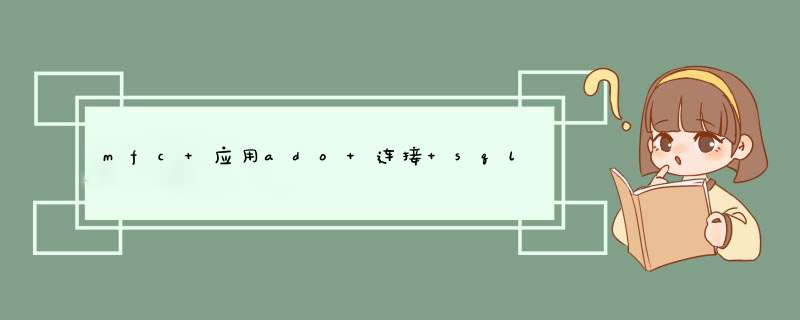
strConnect
=
"Provider
=
SQLOLEDB.1Password=111Persist
Security
Info=True
User
Id=root
Initial
Catalog=test
Data
Source=localhost"
这一句改为: _bstr_t
strConnect
="File
Name=EPXLDT.udl"然后再连接试试。 如果还不行,把你的邮箱发给我,我给你发个连接数据库的类。挺好用的
1. 由于使用的是ADO架构 首先需要在StdAfx.h文件中导入msado15.dll 和 oledb32.dll连个动态连接库文件倒入方式为:#import "msado15.dll" no_namespace rename ("EOF", "adoEOF")
#import "oledb32.dll" no_namespace
两个文件的实际所在位置由于系统安装的位置不同而不同。
no_namespace 使用无名命名空间 程序段比较短关联较少的话可以这样使用 否则请使用命名空间以免发生冲突,
rename ("EOF", "adoEOF") 重命名 EOF为 adoEOF 以免常量冲突。
2. 关于SQL Server以及的一些要求 首先安装SQL Server的机器必须是 NT架构以上的系统 如果使用的是Windows XP SP2 的话需要对SQL Server打上SP4补丁方可网络访问。
3. 最好建立一个单独的数据库 *** 作类 使程序中需要对数据库进行 *** 作的地方继承这个类。
4. 类成员如下
_ConnectionPtr m_pConnection// 数据库
_RecordsetPtrm_pRecordset// 命令
_CommandPtrm_pCommand// 记录
5. 方法如下
bool connect2database()
bool check_user(_bstr_t name, _bstr_t pwd)
bool CBugListCommon::connect2database()
{
_bstr_t ConnectionString = "Provider=sqloledbData Source='SQLSERVER'Integrated Security='SSPI'Initial Catalog='Test'User Id='sa'Password='sa'"
//Data Source 数据库实例名
//Initial Catalog表名
//User Id 用户名
//Password 密码
if(FAILED(CoInitialize(NULL)))
return FALSE
m_pConnection.CreateInstance(__uuidof(Connection))
try
{
m_pConnection->Open(ConnectionString , "", "", adConnectUnspecified)
return TRUE
}
catch(_com_error e)
{
AfxMessageBox("数据库连接失败")
return FALSE
}
return FALSE
}
bool CBugListCommon::check_user(_bstr_t name, _bstr_t pwd)
{
_bstr_t cmdtxt = "SELECT User_Name, User_PassWord FROM User_Table WHERE (User_Name = N'"
cmdtxt = cmdtxt + name + "')"
// cmdtxt == SELECT User_Name, User_PassWord FROM User_Table WHERE (User_Name = N'name')
m_pCommand.CreateInstance("ADODB.Command")
m_pCommand->ActiveConnection = m_pConnection
m_pCommand->CommandText = cmdtxt
m_pRecordset = m_pCommand->Execute(NULL, NULL, adCmdText)
if(!m_pRecordset->adoEOF)
{
_bstr_t tn
tn = m_pRecordset->GetCollect("User_PassWord")
if(tn == pwd)
return TRUE
else
return FALSE
}
return FALSE
}
欢迎分享,转载请注明来源:内存溢出

 微信扫一扫
微信扫一扫
 支付宝扫一扫
支付宝扫一扫
评论列表(0条)