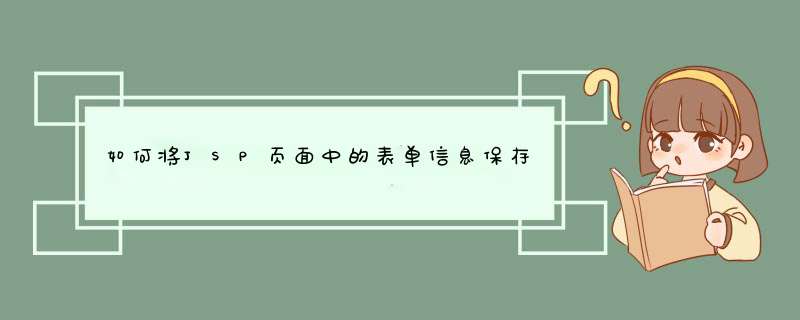
<%@ page language="java" contentType="text/html charset=gbk"
pageEncoding="gbk"%>
<!DOCTYPE html PUBLIC "-//W3C//DTD HTML 4.01 Transitional//EN" "http://www.w3.org/TR/html4/loose.dtd">
<%
int id = Integer.parseInt(request.getParameter("id"))
int rootid = Integer.parseInt(request.getParameter("rootid"))
%>
<html>
<head>
<meta http-equiv="Content-Type" content="text/html charset=gbk">
<title>Replay</title>
</head>
<body>
<form method="post" action="ReplayOK.jsp">
<input type="hidden" name="id" value="<%=id %>">
<input type="hidden" name="rootid" value="<%=rootid %>">
<table align="center">
<tr>
<td>
<input type="text" name="title" size="80">
</td>
</tr>
<tr>
<td>
<textarea cols="80" rows="20" name="cont"></textarea>
</td>
</tr>
<tr>
<td>
<input type="submit" value="提交">
</td>
</tr>
</table>
</form>
</body>
</html>
---------------------------------------------------------------
下面接收上面表单中传过来的信息,并插入到mysql中
<%@ page language="java" contentType="text/html charset=gbk"
pageEncoding="gbk"%>
<%@ page import="java.sql.*" %>
<!DOCTYPE html PUBLIC "-//W3C//DTD HTML 4.01 Transitional//EN" "http://www.w3.org/TR/html4/loose.dtd">
<%
request.setCharacterEncoding("GBK")
int id = Integer.parseInt(request.getParameter("id"))
int rootid = Integer.parseInt(request.getParameter("rootid"))
String title = request.getParameter("title")
String cont = request.getParameter("cont").replaceAll("\n","<br/>")
Connection conn = null
Statement st = null
Class.forName("com.mysql.jdbc.Driver")
conn = DriverManager.getConnection("jdbc:mysql://localhost/bbs?user=root&password=690115399")
st = conn.createStatement()
conn.setAutoCommit(false)
String sql = "insert into article values(null,?,?,?,?,now(),0)"
PreparedStatement pstmt = conn.prepareStatement(sql)
pstmt.setInt(1,id)
pstmt.setInt(2,rootid)
pstmt.setString(3,title)
pstmt.setString(4,cont)
pstmt.executeUpdate()
st.executeUpdate("update article set isleaf = 1 where id = " + id)
conn.commit()
conn.setAutoCommit(true)
st.close()
pstmt.close()
conn.close()
%>
<html>
<head>
<meta http-equiv="Content-Type" content="text/html charset=gbk">
<title>Insert title here</title>
</head>
<body>
<%response.sendRedirect("ShowArticleTree.jsp") %>
</body>
</html>
当然最好的方法还是应该用jsp + JavaBean方式。
通过form把数据传到后台,用你对象的属性,如user对象,属性name,那就user.setName(Name),然后session.save(user)trans.commit()session.close()就可以了有两种方法:一是标准的输出输入方式
比如新建一个磁盘文件c:\a.txt,
将键盘输入的一字符串写到文件中:
FILE *ft
char str[50]
ft=fopen("c:\\a.txt","w+")
printf("输入一个字符串:")
scanf("%s",str)
fputs(str,ft)
fclose(ft)
//重新打开这个文件并读出字符串,显示在屏幕上
ft=fopen("c:\\a.txt","rt")
fgets(str,50,ft)
fclose(ft)
printf("%s",str)
二是低级输入输出方式
仍如上例:
int hd
char str[50]
printf("输入一个字符串:")
scanf("%s",str)
hd=open("c:\\a.txt",O_CREAT|O_TEXT|O_WRONLY)
write(hd,str,strlen(str))
close(hd)
//重新打开这个文件并读出字符串,显示在屏幕上
hd=open("c:\\a.txt",O_TEXT|O_RDONLY)
read(hd,str,50)
close(hd)
printf("%s",str)
欢迎分享,转载请注明来源:内存溢出

 微信扫一扫
微信扫一扫
 支付宝扫一扫
支付宝扫一扫
评论列表(0条)