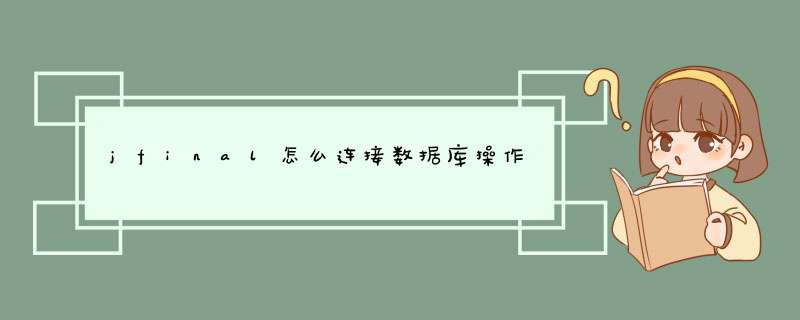
先创建个jdbc.properties在里面写上连接数据库的信息
通过PropKit.get("xxxx")来取不写jdbc.properties的话 直接把连接数据库所需的参数写进去也行
先创建jdbc.properties 面写连接数据库信息 图" class="ikqb_img_alink">通PropKit.get("xxxx")取 图" class="ikqb_img_alink">写jdbc.properties 直接连接数据库所需参数写进1.修改配置文件
jdbc.url= jdbc:sqlserver://localhostdatabaseName=jfinal_demo
jdbc.driver=com.microsoft.sqlserver.jdbc.SQLServerDriver
jdbc.user=sa
jdbc.pwd=123456
devMode = true
2.配置插件
public void configPlugin(Plugins me) {
// 配置C3p0数据库连接池插件
C3p0Plugin c3p0Plugin = new C3p0Plugin(getProperty("jdbc.url"), getProperty("jdbc.user"), getProperty("jdbc.pwd").trim(),getProperty("jdbc.driver"))
me.add(c3p0Plugin)
// 配置ActiveRecord插件
ActiveRecordPlugin arp = new ActiveRecordPlugin(c3p0Plugin)
arp.setDialect(new AnsiSqlDialect())
me.add(arp)
arp.addMapping("blog", Blog.class)
}
欢迎分享,转载请注明来源:内存溢出

 微信扫一扫
微信扫一扫
 支付宝扫一扫
支付宝扫一扫
评论列表(0条)