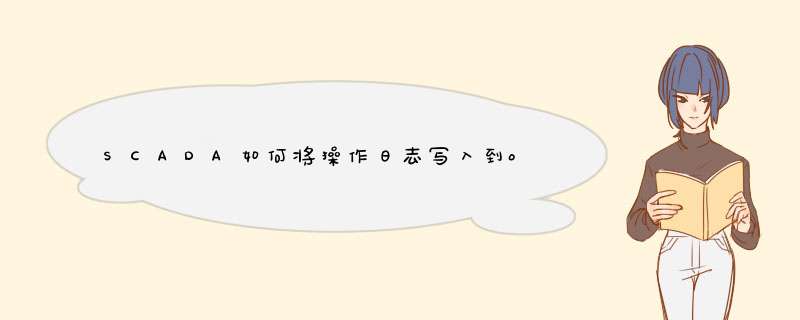
The answer by the first respondent is totally wrong ARCHIVELOG/NONARCHIVELOG has nothing to do with what you ask for ARCHIVELOG/NONARCHIVELOG is about the recoverbility of the database, but what you want is "Auditing" in Oracle, which is about monitoring users' activities in database
The auditing mechanism for Oracle is extremely flexible, so I'll only talk about performing full auditing on a single user
1 Database server setup
To allow auditing on the server you must:
Set "audit_trail = true" in the initora file
Run the $ORACLE_HOME/rdbms/admin/catauditsql script while connected as SYS
2 Audit Options
Assuming that the "AAA" user is to be audited:
CONNECT sys/password AS SYSDBA
AUDIT ALL BY AAA BY ACCESS;
AUDIT SELECT TABLE, UPDATE TABLE, INSERT TABLE, DELETE TABLE BY AAA BY ACCESS;
AUDIT EXECUTE PROCEDURE BY AAA BY ACCESS;
These options audit all DDL and DML issued by "AAA", along with some system events
DDL (CREATE, ALTER & DROP of objects)
DML (INSERT UPDATE, DELETE, SELECT, EXECUTE)
SYSTEM EVENTS (LOGON, LOGOFF etc)
3 View Audit Trail
The audit trail is stored in the SYSAUD$ table It's contents can be viewed directly or via the following views:
DBA_AUDIT_EXISTS
DBA_AUDIT_OBJECT
DBA_AUDIT_SESSION
DBA_AUDIT_STATEMENT
DBA_AUDIT_TRAIL
DBA_OBJ_AUDIT_OPTS
DBA_PRIV_AUDIT_OPTS
DBA_STMT_AUDIT_OPTS
The audit trail contains a lot of data, but the following are most likely to be of interest:
Username: Oracle Username
Terminal: Machine that the user performed the action from
Timestamp: When the action occured
Object Owner: The owner of the object that was interacted with
Object Name: The name of the object that was interacted with
Action Name: The action that occured against the object (INSERT, UPDATE, DELETE, SELECT, EXECUTE)
4 Maintenance
The audit trail must be deleted/archived on a regular basis to prevent the SYSAUD$ table growing to an unnacceptable size
5 Security
Only DBAs should have maintenance access to the audit trail Auditing modifications of the data in the audit trail itself can be achieved as follows:
AUDIT INSERT, UPDATE, DELETE ON sysaud$ BY ACCESS;
这可能是因为该数据库: 处于可疑模式。 不再存在。 处于单用户模式,并且唯一可用的连接已由其他用户或事物使用。 已被分离。 已设置为 RESTRICTED_USER 状态。 处于脱机状态。 设置为紧急状态。 不具有映射到用户的登录帐户,或者该用户已被拒绝访问。 此外,该登录帐户可能是多个组的成员,且其中一个组的默认数据库在连接时不可用。 SQL Server 2005 在 SQL Server 2005 中,可以使用 sqlcmd 实用程序更改默认数据库。为此,请按照下列步骤 *** 作: 1 单击“开始”,单击“运行”,键入 cmd,然后按 Enter。 2 根据 SQL Server 登录使用的身份验证种类,请使用以下方法之一: 如果 SQL Server 登录使用 Microsoft Windows 身份验证连接到该实例,请在命令提示符处键入以下内容,然后按 Enter: sqlcmd –E -S InstanceName –d master 如果 SQL Server 登录使用 SQL Server 身份验证连接到该实例,请在命令提示符处键入以下内容,然后按 Enter: sqlcmd -S InstanceName -d master -U SQLLogin -P Password 注意:InstanceName 是要连接到的 SQL Server 2005 实例的名称的占位符。SQLLogin 是已删除其默认数据库的 SQL Server 登录的占位符。Password 是 SQL Server 登录密码的占位符。 3 在 sqlcmd 提示符处,键入以下内容,然后按 Enter: Alter LOGIN SQLLogin WITH DEFAULT_DATABASE = AvailDBName 注意:AvailDBName 是可由实例中 SQL Server 登录访问的现有数据库的名称的占位符。 4 在 sqlcmd 提示符处,键入 GO,然后按 Enter。 SQL Server 2000 和 SQL Server 70 在 SQL Server 2000 和 SQL Server 70 中,可以使用 osql 实用程序更改默认数据库。为此,请按照下列步骤 *** 作: 1 在命令提示符处,键入以下内容,然后按 Enter: C:\>osql -E 2 在“osql”提示符处,键入以下内容,然后按 Enter: 1>sp_defaultdb 'user's_login', 'master' 3 在第二个提示符处,键入以下内容,然后按 Enter: 2>go 更简单明了的: 无法打开用户默认数据库,登录失败,这也是SQL Server使用者熟悉的问题之一。在使用企业管理器、查询分析器、各类工具和应用软件的时候,只要关系到连接SQL Server数据库的时候,都有可能会碰到此问题,引起此错误发生的原因比较多,下面我们就来详细分析引起此问题的原因以及解决办法。 一、原因 登录帐户的默认数据库被删除。
查看sql数据库 *** 作日志的方法步骤:
请参照以下步骤查看sql数据库 *** 作日志。
1、首先在电脑上打开sqlserver软件,进入软件加载界面。
2、在d出的连接到服务器窗口中选择相应的信息,登录到sqlserver服务器。
3、登录成功后,将“管理”文件夹展开,即可看到“SQLServer日志”文件夹。
4、将“SQLServer日志”文件夹展开后,可以看到有很多的日志文档。
5、鼠标右键单击选择“查看SQLServer日志”,即可打开。完成以上设置后,即可查看sql数据库 *** 作日志。
1、首先,打开计算机上的sqlserver软件,进入软件加载界面。
2、在d出的“连接到服务器”窗口中选择相应的信息,并登录到sqlserver服务器。
3、成功登录后,展开“管理”文件夹以查看“SQLServer日志”文件夹。
4、展开“SQLServer日志”文件夹后,您可以看到许多日志文档。
5、右键单击并选择“查看SQLServer日志”将其打开。完成上述设置后,您可以查看sql数据库 *** 作日志。
以上就是关于SCADA如何将 *** 作日志写入到oracle数据库中全部的内容,包括:SCADA如何将 *** 作日志写入到oracle数据库中、如何查看sql数据库 *** 作日志、如何 *** 作sql server数据库日志等相关内容解答,如果想了解更多相关内容,可以关注我们,你们的支持是我们更新的动力!
欢迎分享,转载请注明来源:内存溢出

 微信扫一扫
微信扫一扫
 支付宝扫一扫
支付宝扫一扫
评论列表(0条)