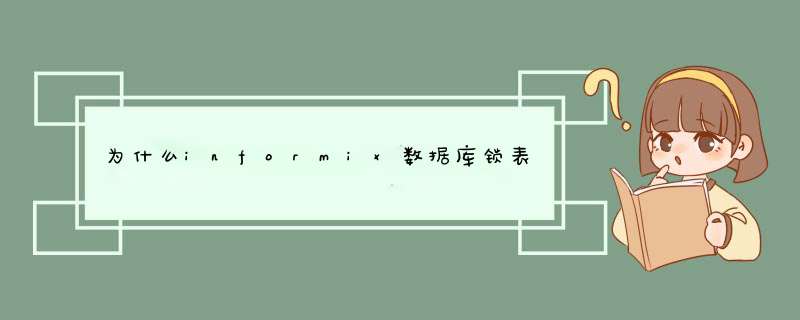
转:
锁表处理步骤:
1、onstat -ks|grep HDR+X //重查询是那个表被锁
address wtlist ownerlklist type tblsnum rowidkey#/bsiz
c1809510 0d656e774 c181cb3c HDR+X6002e1 2c602 0
需要关注lklist和type项,从上面来看tblsnum为6002e1(6292193十六进制转换成十进制)
的表被锁了。可以重查询是那个表被锁:
dbaccess :select * from systables where partnum='6292193'得到
tabnamebasetab_mvpn
owner smpmml
partnum6292193
tabid 12813
rowsize464
ncols 61
nindexes 1
nrows 2984
created12/10/2002
version839843846
tabtypeT
locklevel R
npused 746
fextsize 16
nextsize 16
flags 0
2、onstat -u,将owner(address)为d656e774的线程找出来
address flags sessid user tty wait tout locks nreads nwrites
d656e774 Y--P--- 4261 smp20-d6ad2330 0180 9962016
3、onstat -g sql d656e774可以将这个线程执行过的sql语句打印出来。
4、只要用informix用户执行onmode-z sessid干掉线程
onmode-z 4261
重点说明:onstat -g ses sessid找个进程PID来,然后ps -ef|grep Pidkill -9 pid
在处理这些问题时还会遇到表被锁是因为该线程还没有执行完毕,此时就不能简单的 onmode -z杀线程
大的当然是assert断言ASF错误,俗称崩溃,一般是长事务,锁问题等,分析时间不够,必须尽快解决,但重启后长事务的回退可能是个痛苦过程。其他的就是参数修改,比如换端口等
-244Could not do a physical-order read to fetch next row.The database server cannot read the disk page that contains a row of a
table. Check the accompanying ISAM error code for more information. A
hardware problem might exist, or the table or index might have been corrupted.
If the query was using the dirty read isolation level, this error code may be
normal behavior caused by reading data that was in a temporarily inconsistent
state from a concurrent update on the same data.
Unless the ISAM error code or an operating-system message points to another
cause, run the oncheck utility (secheck with IBM Informix SE or tbcheck with
IBM Informix OnLine) to check and repair table and index.
欢迎分享,转载请注明来源:内存溢出

 微信扫一扫
微信扫一扫
 支付宝扫一扫
支付宝扫一扫
评论列表(0条)