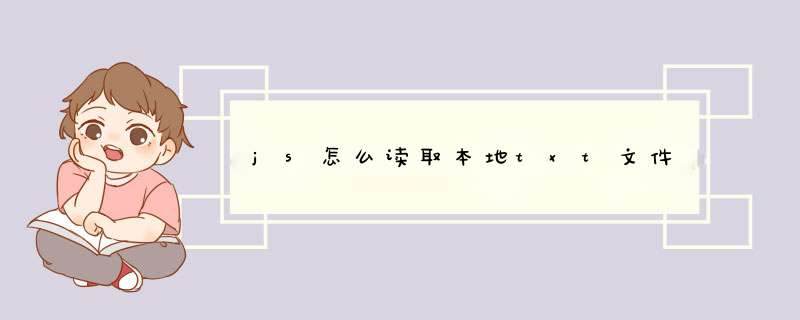
思路
采用jquery的ajax方式进行文件信息读取
<html><head>
<script type="text/javascript" src="/jquery/jquery.js"></script>
<script type="text/javascript">
$(document).ready(function(){
$("#b01").click(function(){
htmlobj=$.ajax({url:"/jquery/test1.txt",async:false})
$("#myDiv").html(htmlobj.responseText)
})
})
</script>
</head>
<body>
<div id="myDiv"><h2>通过 AJAX 改变文本</h2></div>
<button id="b01" type="button">改变内容</button>
</body>
</html>
解决方法:
1、通过IE的FSO方法,不过该方法只有IE中可以使用
2、通过Ajax方式读取文本,该方法通用,建议使用该方法
代码示例:
$(document).ready(function(){$("#b01").click(function(){//比如再按钮的单击事件中
htmlobj=$.ajax({url:"/jquery/test1.txt",async:false})//通过ajax读取test1.txt文本文件。
$("#myDiv").html(htmlobj.responseText.replace(/.+/g,'</br>'))//根据回车换行符进行替换,替换成html换行符<br>
})
})
<div id='myDiv'></div>
<input type='button' id='b01' value='读取文本'/>
欢迎分享,转载请注明来源:内存溢出

 微信扫一扫
微信扫一扫
 支付宝扫一扫
支付宝扫一扫
评论列表(0条)