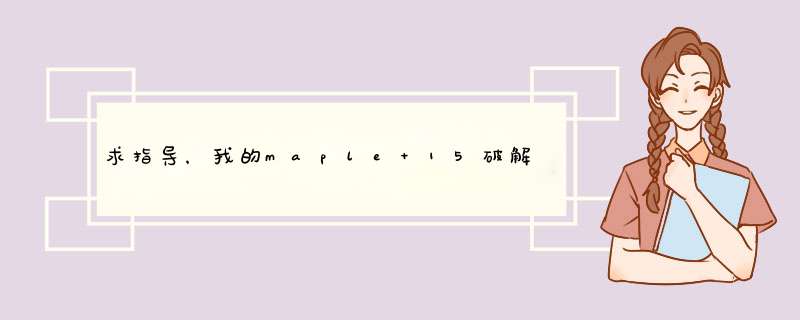
Licenselicense.dat -->C:\Program Files\Maple 15\license
对于 32 位系统:
maple.dll -->C:\Program Files\Maple 15\bin.win
对于 64 位系统:
maple.dll -->C:\Program files\Maple 15\bin.X86_64_WINDOWS
看图好像内存用量比我的小很多 重新装一下吧 反正maple安装还是挺快的注意选择是32位还是64位的,破解也分32位和64位
安装时选择"single license" 选择"activate later"
破解文件目录再确认下
反正我很早之前就装好15了 没问题
欢迎分享,转载请注明来源:内存溢出

 微信扫一扫
微信扫一扫
 支付宝扫一扫
支付宝扫一扫
评论列表(0条)