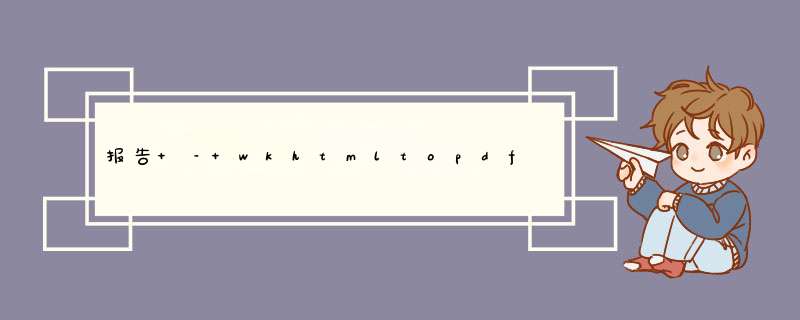
这个问题仅适用于odoo 12版本,但对于以前的版本,它运行良好..
此链接将显示警告消息:Wkhtmltopdf warning
这是日志:
Traceback (most recent call last): file "/home/nebil/.environments/odoo12/lib/python3.6/site-packages/werkzeug/serving.py",line 205,in run_wsgi execute(self.server.app) file "/home/nebil/.environments/odoo12/lib/python3.6/site-packages/werkzeug/serving.py",line 193,in execute application_iter = app(environ,start_response) file "/home/nebil/documents/odoo/odoo/service/server.py",line 350,in app return self.app(e,s) file "/home/nebil/documents/odoo/odoo/service/wsgi_server.py",line 128,in application return application_unproxIEd(environ,start_response) file "/home/nebil/documents/odoo/odoo/service/wsgi_server.py",line 117,in application_unproxIEd result = odoo.http.root(environ,start_response) file "/home/nebil/documents/odoo/odoo/http.py",line 1317,in __call__ return self.dispatch(environ,line 1290,in __call__ return self.app(environ,start_wrapped) file "/home/nebil/.environments/odoo12/lib/python3.6/site-packages/werkzeug/wsgi.py",line 599,line 1485,in dispatch result = ir_http._dispatch() file "/home/nebil/documents/odoo/addons/auth_signup/models/ir_http.py",line 19,in _dispatch return super(http,cls)._dispatch() file "/home/nebil/documents/odoo/addons/web_editor/models/ir_http.py",line 22,in _dispatch return super(Irhttp,cls)._dispatch() file "/home/nebil/documents/odoo/addons/http_routing/models/ir_http.py",line 394,in _dispatch result = super(Irhttp,cls)._dispatch() file "/home/nebil/documents/odoo/odoo/addons/base/models/ir_http.py",line 207,in _dispatch return cls._handle_exception(e) file "/home/nebil/documents/odoo/odoo/addons/base/models/ir_http.py",line 177,in _handle_exception return request._handle_exception(exception) file "/home/nebil/documents/odoo/odoo/http.py",line 773,in _handle_exception return super(httpRequest,self)._handle_exception(exception) file "/home/nebil/documents/odoo/odoo/http.py",line 312,in _handle_exception raise pycompat.reraise(type(exception),exception,sys.exc_info()[2]) file "/home/nebil/documents/odoo/odoo/tools/pycompat.py",line 87,in reraise raise value file "/home/nebil/documents/odoo/odoo/addons/base/models/ir_http.py",line 203,in _dispatch result = request.dispatch() file "/home/nebil/documents/odoo/odoo/http.py",line 832,in dispatch r = self._call_function(**self.params) file "/home/nebil/documents/odoo/odoo/http.py",line 344,in _call_function return checked_call(self.db,*args,**kwargs) file "/home/nebil/documents/odoo/odoo/service/model.py",line 97,in wrapper return f(dbname,**kwargs) file "/home/nebil/documents/odoo/odoo/http.py",line 337,in checked_call result = self.endpoint(*a,**kw) file "/home/nebil/documents/odoo/odoo/http.py",line 938,in __call__ return self.method(*args,line 517,in response_wrap response = f(*args,**kw) file "/home/nebil/documents/odoo/addons/sale/controllers/portal.py",line 150,in portal_order_page return self._show_report(model=order_sudo,report_type=report_type,report_ref='sale.action_report_saleorder',download=download) file "/home/nebil/documents/odoo/addons/portal/controllers/portal.py",line 280,in _show_report report = getattr(report_sudo,method_name)([model.ID],data={'report_type': report_type})[0] file "/home/nebil/documents/odoo/odoo/addons/base/models/ir_actions_report.py",line 686,in render_qweb_pdf set_vIEwport_size=context.get('set_vIEwport_size'),file "/home/nebil/documents/odoo/odoo/addons/base/models/ir_actions_report.py",line 418,in _run_wkHTMLtopdf raise UserError(message % (str(process.returncode),err[-1000:]))odoo.exceptions.UserError: ("WkHTMLtopdf Failed (error code: -8). Message: b''",'') - - - 请帮我 ..
解决方法 我找到了解决这个问题的方法.试试这个:
sudo apt install ttf-mscoreFonts-installersudo fc-cache -f -v
问题来自字体.在odoo12中,bootstrap 4的默认字体是Noto color Emoji,因此,当您生成报告时,wkHTMLtopdf将崩溃.在此包之后,您将拥有此字体.
如果问题仍然存在,请尝试安装 – http://download.odoo.com/fonts/Roboto-Regular.ttf
告诉我它是否有效.您可以在此处跟踪此问题 – https://github.com/odoo/odoo/issues/27487
以上是内存溢出为你收集整理的报告 – wkhtmltopdf失败(错误代码:-8).消息:b“odoo 12全部内容,希望文章能够帮你解决报告 – wkhtmltopdf失败(错误代码:-8).消息:b“odoo 12所遇到的程序开发问题。
如果觉得内存溢出网站内容还不错,欢迎将内存溢出网站推荐给程序员好友。
欢迎分享,转载请注明来源:内存溢出

 微信扫一扫
微信扫一扫
 支付宝扫一扫
支付宝扫一扫
评论列表(0条)