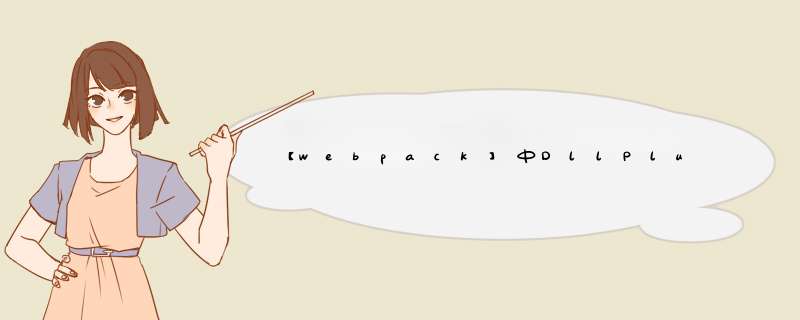
首先准备需要打包的库
webpack.dll.Js
const webpack = require(‘webpack‘)const path = require(‘path‘)module.exports = { entry: { react: [‘react‘,‘react-dom‘] },output: { library: ‘react‘,// 以一个库的形式导出 filename: ‘[name].dll.Js‘ },plugins: [ new webpack.DllPlugin({ name: ‘react‘,path: path.resolve(__dirname,‘dist/manifest.Json‘) }) ]}
package.Json增加一个脚本
"dll": "webpack --config webpack.dll.Js --mode=development"
然后打包出文件react.dll.Js和manifest.Json
在开发环境配置中增加下面代码
plugins: [ new webpack.DllReferencePlugin({ manifest: path.resolve(__dirname,‘dist/manifest.Json‘) }),new AddAssetHTMLPlugin({ filepath: path.resolve(__dirname,‘dist/react.dll.Js‘) }) ]
用到了HTML引入静态资源的库
add-asset-html-webpack-plugin 总结以上是内存溢出为你收集整理的【webpack】中DllPlugin用法全部内容,希望文章能够帮你解决【webpack】中DllPlugin用法所遇到的程序开发问题。
如果觉得内存溢出网站内容还不错,欢迎将内存溢出网站推荐给程序员好友。
欢迎分享,转载请注明来源:内存溢出

 微信扫一扫
微信扫一扫
 支付宝扫一扫
支付宝扫一扫
评论列表(0条)