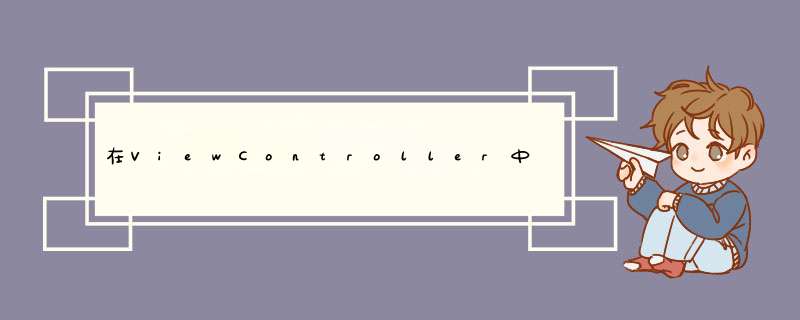
Scenario:
希望在app退出时保存当前VIEw中的UITextVIEw的值,以便在app重新打开时显示用户退出前编辑的内容。 在AppDelegate的applicationWillTerminate中已经包含了保存NSUserDefaults的代码,仅需VIEw在app退出时将UITextVIEw的值保存在NSUserDefaults中。
首先考虑的是在VIEwController中通过接收处理系统的UIApplicationWillTerminateNotification来保存。于是有
但实际测试中发现并没能保存UITextVIEw的内容,通过NSLog调试才发现,原来在退出时,系统先执行了AppDelegate中的applicationWillTerminate,然后才执行VIEwController中的saveCurrentValue代码,所以无法保存内容。
解决方法:
在AppDelegate的applicationWillTerminate中发送自定义的Notification,VIEwController中通过接收该自定义Notification处理保存内容的 *** 作,这样就可以保证在AppDelegate的保存 NSUserDefaults *** 作前先将内容保存。
#define kMyNotificationTerminate @"MyNotificationTerminate" Java代码 //SampleAppDelegate.m - (voID)applicationWillTerminate:(UIApplication *)application { // post willterminate notification to allow vIEws to save current status [[NSNotificationCenter defaultCenter] postNotificationname:kMyNotificationTerminate object:nil]; // Save changes. } //MySampleVIEwController.m (voID)saveCurrentValue { // saving value here voID)vIEwDIDLoad { [[NSNotificationCenter defaultCenter] addobserver:self selector:@selector(saveCurrentValue) name:kMyNotificationTerminate object:nil]; voID)dealloc { [[NSNotificationCenter defaultCenter] removeObserver:self name:kMyNotificationTerminate object:[UIApplication sharedApplication]]; [super dealloc]; } 总结以上是内存溢出为你收集整理的在ViewController中使用自定义Notification处理applicationWillTerminate全部内容,希望文章能够帮你解决在ViewController中使用自定义Notification处理applicationWillTerminate所遇到的程序开发问题。
如果觉得内存溢出网站内容还不错,欢迎将内存溢出网站推荐给程序员好友。
欢迎分享,转载请注明来源:内存溢出

 微信扫一扫
微信扫一扫
 支付宝扫一扫
支付宝扫一扫
评论列表(0条)