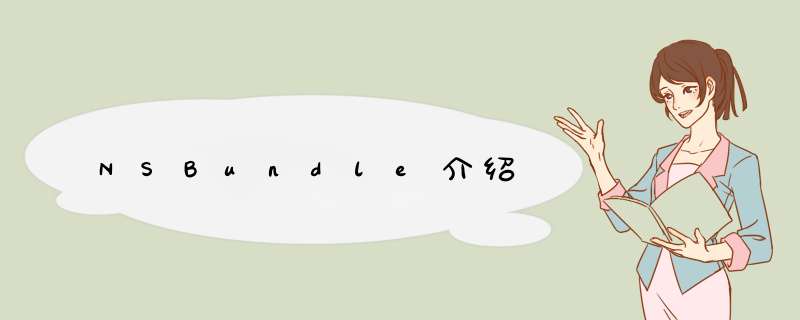
概述bundle是一个目录,其中包含了程序会使用到的资源. 这些资源包含了如图像,声音,编译好的代码,nib文件(用户也会把bundle称为plug-in). 对应bundle,cocoa提供了类NSBundle. 我们的程序是一个bundle. 在Finder中,一个应用程序看上去和其他文件没有什么区别. 但是实际上它是一个包含了nib文件,编译代码,以及其他资源的目录. 我们把这个目录叫做程序的m
bundle是一个目录,其中包含了程序会使用到的资源. 这些资源包含了如图像,声音,编译好的代码,nib文件(用户也会把bundle称为plug-in). 对应bundle,cocoa提供了类NSBundle.
我们的程序是一个bundle. 在Finder中,一个应用程序看上去和其他文件没有什么区别. 但是实际上它是一个包含了nib文件,编译代码,以及其他资源的目录. 我们把这个目录叫做程序的main bundle
bundle中的有些资源可以本地化.例如,对于foo.nib,我们可以有两个版本: 一个针对英语用户,一个针对法语用户. 在bundle中就会有两个子目录:English.lproj和french.lproj,我们把各自版本的foo.nib文件放到其中. 当程序需要加载foo.nib文件时,bundle会自动根据所设置的语言来加载. 我们会在16章再详细讨论本地化
通过使用下面的方法得到程序的main bundle
NSBundle *myBundle = [NSBundle mainBundle];
一般我们通过这种方法来得到bundle.如果你需要其他目录的资源,可以指定路径来取得bundle
NSBundle *goodBundle;
goodBundle = [NSBundle bundleWithPath:@"~/.myApp/Good.bundle"];
一旦我们有了NSBundle 对象,那么就可以访问其中的资源了
// Extension is optional
Nsstring *path = [goodBundle pathForImageResource:@"Mom"];
NSImage *momPhoto = [[NSImage alloc] initWithContentsOffile:path];
bundle中可以包含一个库. 如果我们从库得到一个class,bundle会连接库,并查找该类:
Class newClass = [goodBundle classnamed:@"Rover"];
ID newInstance = [[newClass alloc] init];
如果不知到class名,也可以通过查找主要类来取得
Class aClass = [goodBundle principalClass];
ID anInstance = [[aClass alloc] init];
可以看到,NSBundle有很多的用途.在这当中,NSBundle负责(在后台)加载nib文件. 我们也可以不通过NSWindowController来加载nib文件,直接使用NSBundle:
BOol successful = [NSBundle loadNibnamed:@"About" owner:someObject];
注意噢,我们指定了一个对象someObject作为nib的file's Owner
使用initWithContentsOffile时,文件路径的写法 使用initWithContentsOffile方法可以通过读取一个文件的内容来初始化对象。 但文件的路径应该怎么确定呢? 可以使用NSBundle的对象来获取。 例如当前程序所在目录下有个文件re.xml,我们要将该文件的内容做为NSData的数据源来初始化一个NSData对象,可以用下面的方法来实现: |
Nsstring *filePath = [[NSBundle mainBundle] pathForResouse:@"re" ofType:@"xml"]; NSData *data = [[NSData alloc] initWithContentsOffile:filePath]; |
Nsstring *dataPath = [[NSBundle mainBundle] pathForResource:@"Data" ofType:@"pList"]; self.data = [NSArray arrayWithContentsOffile:dataPath]; |
Nsstring * thePath=[self getUserdocumentDirectoryPath]; |
NSMutableString * fullPath=[[[NSMutableString alloc]init]autorelease]; |
| [fullPath appendString:thePath]; |
Nsstring * IDString=[IDArray objectAtIndex:indexPath.row]; |
Nsstring * covername=[Nsstring stringWithFormat:@"/%@.jpg",IDString]; |
| [fullPath appendString:covername]; |
NSfileManager *defaultManager; |
defaultManager = [NSfileManager defaultManager]; |
- (BOol)removeItemAtPath:(Nsstring *)path error:(NSError **)error BOol boolValue=[defaultManager removeItemAtPath: fullPath error: nil]; |
NSLog(@"remove cover image ok"); |
- (Nsstring*)getUserdocumentDirectoryPath { |
NSArray* array = NSSearchPathForDirectoriesInDomains( NSdocumentDirectory, NSUserDomainMask, YES); |
return [array objectAtIndex: 0]; |
总结
以上是内存溢出为你收集整理的NSBundle介绍全部内容,希望文章能够帮你解决NSBundle介绍所遇到的程序开发问题。
如果觉得内存溢出网站内容还不错,欢迎将内存溢出网站推荐给程序员好友。
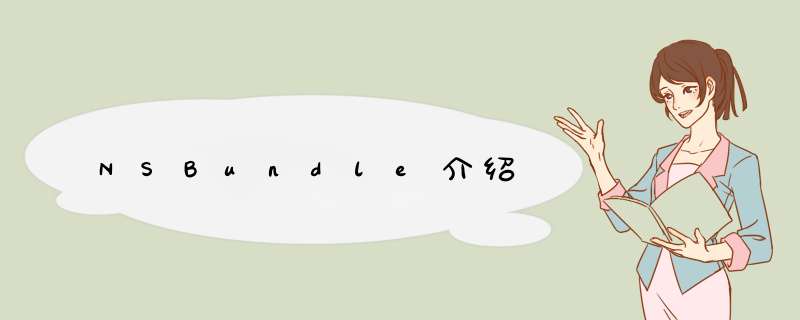

 微信扫一扫
微信扫一扫
 支付宝扫一扫
支付宝扫一扫
评论列表(0条)