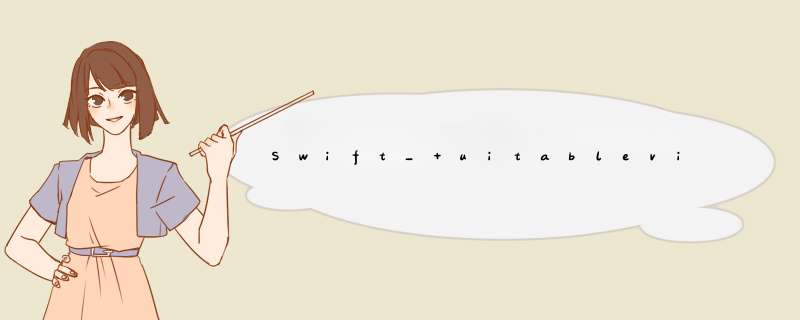
新建cell:
使用:
向 tablevIEw 注册 nib
全局变量 letcellIDentifIEr ="@H_404_16@myCell"
mytableVIEw!.registerNib(UINib(nibname:"@H_404_16@MyCell",bundle:nil),forCellReuseIDentifIEr:cellIDentifIEr)
然后在cellForRowAtIndexPath 方法中使用:
functableVIEw(tableVIEw:UItableVIEw!,cellForRowAtIndexPath indexPath:NSIndexPath!) ->UItableVIEwCell!{
//系统cell的简单用法
//let cell = UItableVIEwCell(style:.Default,reuseIDentifIEr:"myCell")
//cell.textLabel.text = "swift cell \(indexPath.row)"
varmycell = tableVIEw!.dequeueReusableCellWithIDentifIEr(cellIDentifIEr,forIndexPath: indexPath)
returnmycell
}
至此,一个简单地自定义cell已经实现!
总结以上是内存溢出为你收集整理的Swift_ uitableview使用自定义(xib)cell全部内容,希望文章能够帮你解决Swift_ uitableview使用自定义(xib)cell所遇到的程序开发问题。
如果觉得内存溢出网站内容还不错,欢迎将内存溢出网站推荐给程序员好友。
欢迎分享,转载请注明来源:内存溢出

 微信扫一扫
微信扫一扫
 支付宝扫一扫
支付宝扫一扫
评论列表(0条)