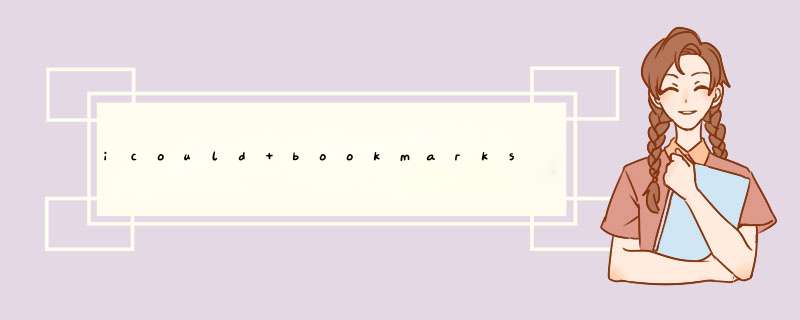
Problem: ICould cannot sync bookmarks with Internet Explorer OS: windows 7 ICould Control Panel: 1.0.1 Device: Ipad2 Description: the default bookmarks location for windows 7 is C:\Users\<username>\Favorites, but sometimes this location will be redirected to other DIR(eg: D:\userdata\<username>\Favorites). the problem just comes up due to this. because currently ICould Control Panel only support bookmarks sync from default location. Solution: 1) update "User Favorites Path" value in windows register to the windows default location. Run->"regedit"->HKEY_CURRENT_USER->Software->Microsoft->Internet Explorer->Main->windowsSearch->"User Favorites Path" . the default value is : file:///C:\Users\<username>\Favorites\ 2) why not improve ICould via reading "User Favorites Path" value from windows register.
总结
以上是内存溢出为你收集整理的icould bookmarks sync problem with Internet Explorer全部内容,希望文章能够帮你解决icould bookmarks sync problem with Internet Explorer所遇到的程序开发问题。
如果觉得内存溢出网站内容还不错,欢迎将内存溢出网站推荐给程序员好友。
欢迎分享,转载请注明来源:内存溢出

 微信扫一扫
微信扫一扫
 支付宝扫一扫
支付宝扫一扫
评论列表(0条)