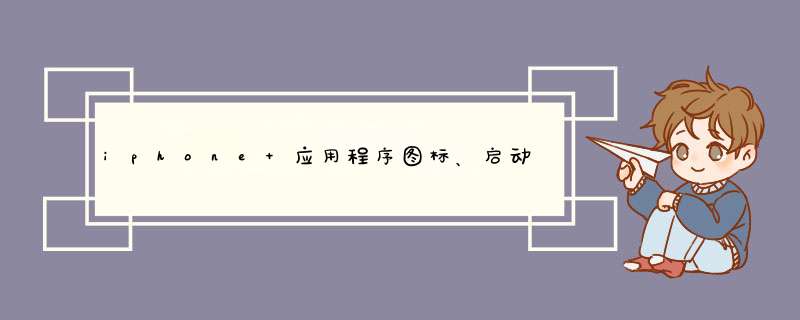
先说说应用程序图标,一般有下面几种:
Icon.png(57x57) - Homescreen icon on iPhone/iPod touch
Icon@2x.png(114x114) - Homescreen icon on iPhone 4
Icon-72(72x72) -Homescreen icon on iPad
Icon-Small.png(29x29) - Icon in Spotlight and Settings app on iPhone/iPod touch and icon in Settings app on iPad
Icon-Small-50.png(50x50) - Icon in Spotlight on iPad
Icon-Small@2x.png(59x59) - Icon in Spotlight and Settings app on iPhone 4
上面的的图标还需要加入到应用程序的info.pList文件的Icon files数组里。
iTunesArtwork(512x512) - Icon in iTunes for Ad Hoc distribution builds
推荐下载apple example code:Icons来研究下
启动图片有下面几种(从cocoachina弄来的):
iOS设备现在有三种不同的分辨率:iPhone 320x480、iPhone 4 640x960、iPad 768x1024。
以前程序的启动画面(图片)只要准备一个 Default.png 就可以了,但是现在变得复杂多了。
下面就是 CocoaChina 会员做得总结
如果一个程序,既支持iPhone又支持iPad,那么它需要包含下面几个图片:Default-Portrait.png iPad专用竖向启动画面 768x1024或者768x1004
Default-Landscape.png iPad专用横向启动画面 1024x768或者1024x748
Default-PortraitUpsIDeDown.png iPad专用竖向启动画面(Home按钮在屏幕上面),可省略 768x1024或者768x1004
Default-Landscapeleft.png iPad专用横向启动画面,可省略 1024x768或者1024x748
Default-LandscapeRight.png iPad专用横向启动画面,可省略 1024x768或者1024x748
Default.png iPhone默认启动图片,如果没有提供上面几个iPad专用启动图片,则在iPad上运行时也使用Default.png(不推荐) 320x480或者320x460
Default@2x.png iPhone4启动图片640x960或者640x920
为了在iPad上使用上述的启动画面,你还需要在info.pList中加入key: UISupportedInterfaceOrIEntations。同时,加入值UIInterfaceOrIEntationPortrait,UIInterfacOrIEntationPortraitUpsIDeDown,UIInterfaceOrIEntationLandscapeleft,UIInterfaceOrIEntationLandscapeRight。
关于导航栏、工具栏和标签栏图标的图标设置,有下面几条准则:
对于toolbar和navigation bar icons,可以创建如下尺寸的图标:
For iPhone and iPod touch:
About 20 x 20 pixels
About 40 x 40 pixels (high resolution)
For iPad:
About 20 x 20 pixels
对于tab bar icons,可以创建如下尺寸的图标:
About 30 x 30 pixels
About 60 x 60 pixels (high resolution)
About 30 x 30 pixels
总结以上是内存溢出为你收集整理的iphone 应用程序图标、启动画面、itune图标等设置全面总结全部内容,希望文章能够帮你解决iphone 应用程序图标、启动画面、itune图标等设置全面总结所遇到的程序开发问题。
如果觉得内存溢出网站内容还不错,欢迎将内存溢出网站推荐给程序员好友。
欢迎分享,转载请注明来源:内存溢出

 微信扫一扫
微信扫一扫
 支付宝扫一扫
支付宝扫一扫
评论列表(0条)