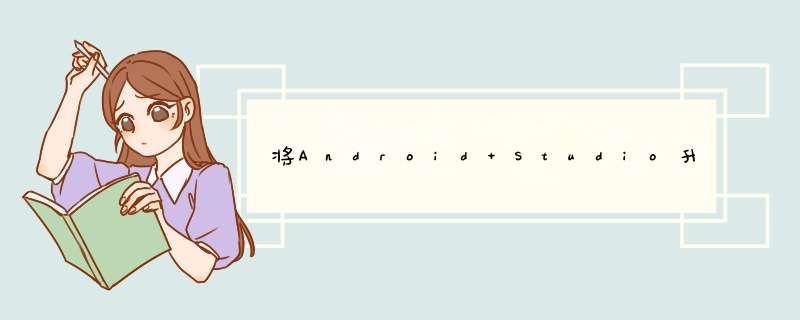
今天,我将Android Studio安装升级到2.0版.我手动更新了它(下载.zip,因为更新机制只是告诉我有一个新版本但没有提供在AndroID Studio中直接更新的可能性).当我现在尝试启动模拟器时,我收到以下错误消息:
ERROR:./androID/qt/qt_setup.cpp:33:Qt library not found at
/home/kcd/AndroID/Sdk/tools/lib/qt/lib Could not launch
‘/home/kcd/AndroID/Sdk/tools/qemu/linux-x86/qemu-system-x86_64’: No
such file or directory
我检查了这个目录并注意到路径名是… / qemu / linux-x86_64 / qemu-system_x86_64而不是… / qemu / linux-x86 / qemu-system_x86_64
所以我重命名了direcory以匹配正确的路径.
尝试启动模拟器后,它会显示以下错误消息:
ERROR:./androID/qt/qt_setup.cpp:33:Qt library not found at
/home/kcd/AndroID/Sdk/tools/lib/qt/libemulator: WARNING: VM heap size
set below harDWare specifIEd minimum of 228MBThis application Failed
to start because it Could not find or load the Qt platform plugin
“xcb”. emulator: WARNING: Setting VM heap size to 384MB
我的系统是Ubuntu 14.04 64位.在更新到AndroID Studio 2.0之前,一切正常.
有人可以帮忙吗?
编辑:
在测试了Anurag Maheshwari的答案之后,这个错误消失了.
然后我收到以下错误消息:
Cannot launch AVD in emulator. Output: emulator: WARNING: VM heap size
set below harDWare specifIEd minimum of 228MB emulator: WARNING:
Setting VM heap size to 384MB emulator: ERROR: Could not load OpenGLES
emulation library [lib64Openglrender]: lib64Openglrender.so: Kann dIE
Shared-Object-Datei nicht öffnen: Datei oder Verzeichnis nicht
gefunden console on port 5554, ADB on port 5555 emulator: ERROR: Could
not initialize OpenglES emulation, use ‘-gpu off’ to disable it.
我试图使用’-gpu off’,但它仍然不想启动…
解决方法:
我遇到了同样的问题.
可能是因为你的64位linux与你安装的avd不匹配.
尝试从AndroID sdk位置复制’lib’文件夹 – > ../AndroID/Sdk/tools/lib64/qt/lib to ../AndroID/Sdk/tools/lib/qt/lib
它对我有用.
以上是内存溢出为你收集整理的将Android Studio升级到2.0后,Android Emulator无法在Ubuntu上运行 – 找不到Qt库全部内容,希望文章能够帮你解决将Android Studio升级到2.0后,Android Emulator无法在Ubuntu上运行 – 找不到Qt库所遇到的程序开发问题。
如果觉得内存溢出网站内容还不错,欢迎将内存溢出网站推荐给程序员好友。
欢迎分享,转载请注明来源:内存溢出

 微信扫一扫
微信扫一扫
 支付宝扫一扫
支付宝扫一扫
评论列表(0条)