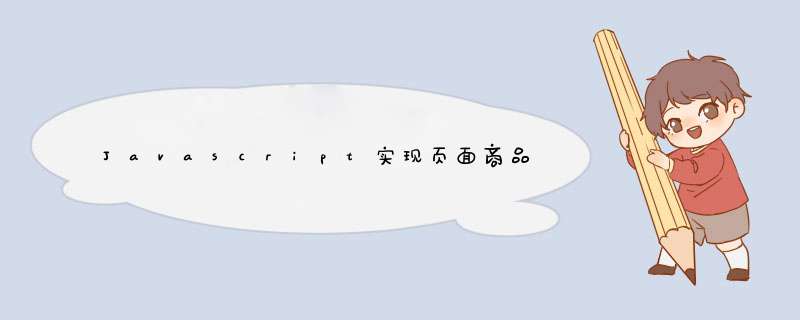
Map<GoodsVO, Integer> cart = new HashMap();
cart.put(new GoodsVO(1001,"苹果",100),5);
cart.put(new GoodsVO(1002,"桔子",300),3);
cart.put(new GoodsVO(1003,"香蕉",150),3);
request.getSession().setAttribute("cat",cart);
<c:forEach items="${cart}" var="item">
<tr>
<td>${item.key.name}td>
<td>
<span id="subSpan${item.key.id}" class="subSpan">-span>
<input type="text" id="amountInput${item.key.id}" value="${item.value}" style="width: 40px;">
<span id="addSpan${item.key.id}" class="addSpan">+span>
<input type="hidden" id="stockInput" value="${item.key.stock}">
td>
tr>
c:forEach>
<script src="assets/js/jquery3.6.0.js">script>
<script>
//购买商品数量减1
$(".subSpan").click(function () {
let subSpanId = $(this).attr("id");
let id = subSpanId.substring(7);
let amount = $("#amountInput" + id).val();
if (amount - 1 <= 0) {
alert("所购商品数量不能小于等于0");
return;
}
$("#amountInput" + id).val(amount - 1);
})
//购买商品数量加1
$(".addSpan").click(function () {
let addSpanId = $(this).attr("id");
let id = addSpanId.substring(7);
let amount = $("#amountInput" + id).val();
let stock = $("#stockInput").val();
if (amount > stock) {
alert("所购商品数量不能大于库存");
return;
}
$("#amountInput" + id).val(amount + 1);
})
script>
欢迎分享,转载请注明来源:内存溢出

 微信扫一扫
微信扫一扫
 支付宝扫一扫
支付宝扫一扫
评论列表(0条)