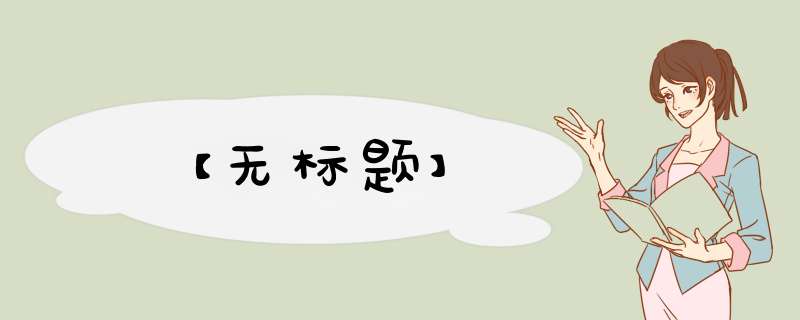
记录一下自制底部tabbar 的代码
js
const App=getApp()
Page({
/**
* 页面的初始数据
*/
data: {
PageHeight:"",
BarHeight:'',
currentData : 0,
iconData:"",
icon1:"/image/详情页/u410.png",
icon2:"/image/详情页/u415.png"
},
/**
* 生命周期函数--监听页面加载
*/
onLoad: function (options) {
var that = this;
// 获取通知栏高度
wx.getSystemInfoAsync({
success(res) {
console.log(res.statusBarHeight)
that.setData({
BarHeight: res.statusBarHeight,
PageHeight:res.windowHeight-res.statusBarHeight-((res.windowWidth/750)*2*(55+55)),
})
}
})
},
//获取当前滑块的index
bindchange:function(e){
const that = this;
that.setData({
currentData: e.detail.current,
})
// 根据currentData切换图片
if(this.data.currentData==1){
// console.log("进入的if")
this.setData({
icon1:"/image/详情页/u536.png",
icon2:"/image/详情页/u541.png"
})
}
else{
// console.log("进入的else")
this.setData({
icon1:"/image/详情页/u410.png",
icon2:"/image/详情页/u415.png"
})
}
},
//点击切换,滑块index赋值
checkCurrent:function(e){
const that = this;
if (that.data.currentData === e.target.dataset.current){
return false;
}else{
that.setData({
currentData: e.target.dataset.current
})
}
}
})
json
{
"usingComponents": {},
"navigationStyle": "custom"
}
wxml
返回
welcome come to 推荐 welcome come to 热点
影片信息
收视数据
wxss
/* pages/tvInfom/tvInfom.wxss */
.blank{
width: 100%;
background-color: #ebf0f4;
position: fixed;
top: 0;
z-index: 2;
}
/* 标题 */
.title {
height: 110rpx;
width: 100%;
background-color:#ebf0f4;
z-index: 2;
position: fixed;
}
.titleFont {
width: 100%;
height: 110rpx;
padding-top: 40rpx;
display: flex;
flex-direction: row;
}
/* 选项卡 */
.tab {
/* float: left; */
width: 50%;
text-align: center;
padding: 10rpx 0;
background-color: burlywood;
height: 100rpx;
display: flex;
flex-direction: column;
font-size: small;
}
.bottomTabSwiper {
border-top: 1px solid #ccc;
border-bottom: 1px solid #ccc;
/* zoom: 1; */
/* background-color: burlywood; */
position: absolute;
bottom: 0;
width: 100%;
display: flex;
flex-direction: row;
}
.topTabSwiper:after {
content: "";
clear: both;
display: block;
}
.tabIcon{
display: flex;
height: 60rpx;
width: 100%;
/* background-color: chartreuse; */
justify-content: center;
}
.tabBorer {
/* border-bottom: 1px solid #f00; */
color: #2f6bb3;
}
.swiper {
width: 100%;
height: 100%;
background-color: cadetblue;
}
.swiper_con {
text-align: center;
width: 100%;
height: 100%;
padding: 80rpx 0;
}
欢迎分享,转载请注明来源:内存溢出

 微信扫一扫
微信扫一扫
 支付宝扫一扫
支付宝扫一扫
评论列表(0条)