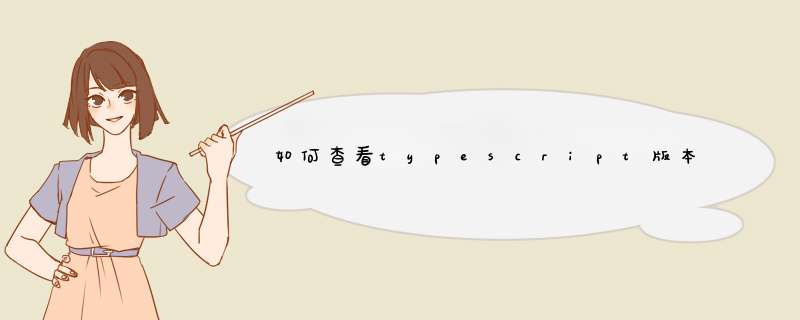
WARNING: You are currently running a version of TypeScript which is not officially supported by typescript-estree.
You may find that it works just fine, or you may not.
SUPPORTED TYPESCRIPT VERSIONS: >=3.2.1 <3.6.0
YOUR TYPESCRIPT VERSION: 3.9.10
首先卸载typescript
npm uninstall -g typescript然后安装指定版本typescript
# npm install -g typescript@3.4.3
npm intsall -g typescript@版本号查看安装的版本
tsc -v安装最新版本
npm install -g typescript```欢迎分享,转载请注明来源:内存溢出

 微信扫一扫
微信扫一扫
 支付宝扫一扫
支付宝扫一扫
评论列表(0条)