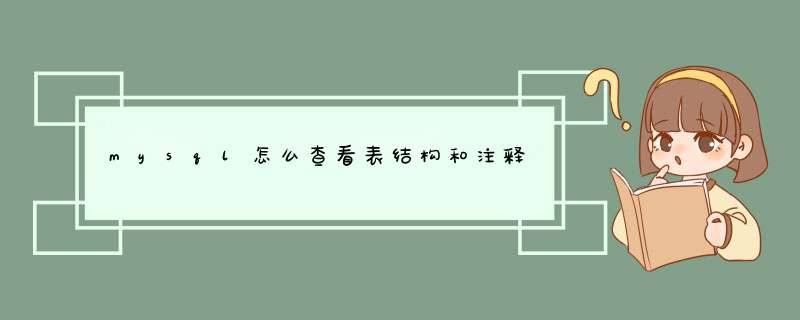
MySQL
查看表结构简单命令。
一、简单描述表结构,字段类型desc
tabl_name;
显示表结构,字段类型,主键,是否为空等属性,但不显示外键。
二、查询表中列的注释信息
select
from
information_schemacolumns
where
table_schema
=
'db'
#表所在数据库
and
table_name
=
'tablename'
;
#你要查的表
三、只查询列名和注释
select
column_name,
column_comment
from
information_schemacolumns
where
table_schema
='db'
and
table_name
=
'tablename'
;
四、#查看表的注释
select
table_name,table_comment
from
information_schematables
where
table_schema
=
'db'
and
table_name
='tablename'
ps:二~四是在元数据表中查看,我在实际 *** 作中,常常不灵光,不知为什么,有了解的大侠请留印。
五、查看表生成的DDL
show
create
table
table_name;
以上就是关于mysql怎么查看表结构和注释全部的内容,包括:mysql怎么查看表结构和注释、、等相关内容解答,如果想了解更多相关内容,可以关注我们,你们的支持是我们更新的动力!
欢迎分享,转载请注明来源:内存溢出

 微信扫一扫
微信扫一扫
 支付宝扫一扫
支付宝扫一扫
评论列表(0条)