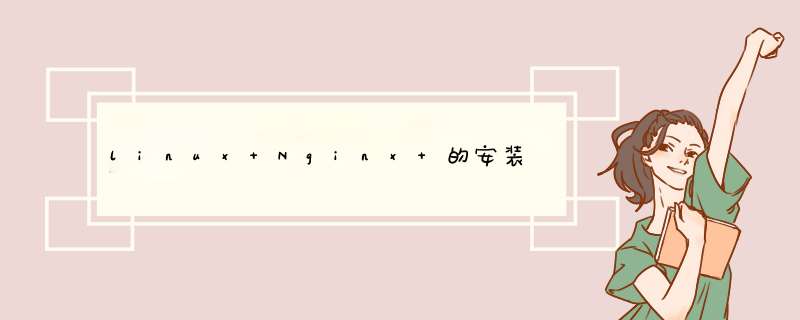
确保安装了 gcc,openssl-devel,pcre-devel,zilb-devel
下载官网:http://nginx.org/
[[email protected] tools]# wget http://Nginx.org/download/Nginx-1.6.3.tar.gz --2017-10-21 10:43:52-- http://Nginx.org/download/Nginx-1.6.3.tar.gz Resolving Nginx.org... 95.211.80.227,206.251.255.63,2001:1af8:4060:a004:21::e3,... Connecting to Nginx.org|95.211.80.227|:80... connected. http request sent,awaiting response... 302 Found Location: http://101.247.192.67/files/32230000052D57CD/Nginx.org/download/Nginx-1.6.3.tar .gz [following]--2017-10-21 10:43:53-- http://101.247.192.67/files/32230000052D57CD/Nginx.org/download/ Nginx-1.6.3.tar.gzConnecting to 101.247.192.67:80... connected. http request sent,awaiting response... 200 OK Length: 805253 (786K) [application/octet-stream] Saving to: “Nginx-1.6.3.tar.gz” 100%[===============================================>] 805,253 840K/s in 0.9s 2017-10-21 10:43:54 (840 KB/s) - “Nginx-1.6.3.tar.gz” saved [805253/805253] [[email protected] tools]# ls Nginx-1.6.3.tar.gz [[email protected] tools]# mkdir -p /application/Nginx [[email protected] tools]# ls Nginx-1.6.3.tar.gz [[email protected] tools]# tar -zxf Nginx-1.6.3.tar.gz [[email protected] tools]# ls Nginx-1.6.3 Nginx-1.6.3.tar.gz [[email protected] tools]# cd Nginx-1.6.3 [[email protected] Nginx-1.6.3]# useradd Nginx -s /sbin/nologin -M [[email protected] Nginx-1.6.3]# ./configure \ > --with-http_stub_status_module \ > --prefix=/application/Nginx \ > --with-http_gzip_static_module \ > --user=Nginx \ > --group=Nginx \ [[email protected] Nginx-1.6.3]# make&&make install [[email protected] Nginx]# ln -s /application/Nginx /application/Nginx-1.6.3 [[email protected] application]# /application/Nginx/sbin/Nginx -t Nginx: the configuration file /application/Nginx/conf/Nginx.conf Syntax is ok Nginx: configuration file /application/Nginx/conf/Nginx.conf test is successful [[email protected] application]# /application/Nginx/sbin/Nginx [[email protected] /]# lsof -i :80 COMMAND PID USER FD TYPE DEVICE SIZE/OFF NODE name Nginx 6125 root 6u IPv4 22127 0t0 TCP *:http (ListEN) Nginx 6126 Nginx 6u IPv4 22127 0t0 TCP *:http (ListEN)
#--with-http_stub_status_module 可以启用 nginx 的 nginxstauts 功能,以监控 nginx 当前状态
总结以上是内存溢出为你收集整理的linux Nginx 的安装全部内容,希望文章能够帮你解决linux Nginx 的安装所遇到的程序开发问题。
如果觉得内存溢出网站内容还不错,欢迎将内存溢出网站推荐给程序员好友。
欢迎分享,转载请注明来源:内存溢出

 微信扫一扫
微信扫一扫
 支付宝扫一扫
支付宝扫一扫
评论列表(0条)