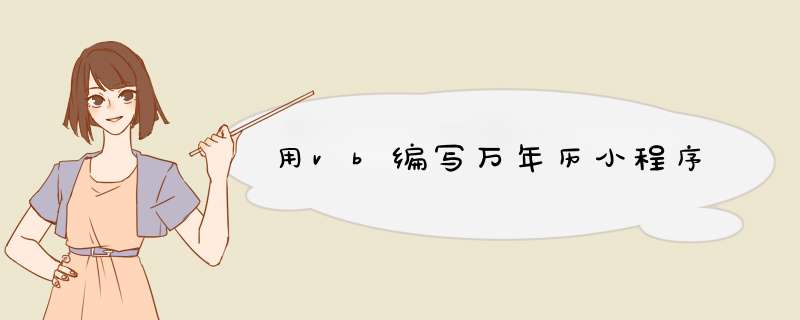
#Region " 返回农历 "
'返回农历
'cCalendar.MaxSupportedDateTime 返回支持的最大日期,即2101-1-28
'cCalendar.MinSupportedDateTime 返回支持的最小日期,即190-2-19
Private cCalendar As New System.Globalization.ChineseLunisolarCalendar
Public Function PubFunGet_CNDate(ByVal sDateTime As Date) As String
cCalendar = New System.Globalization.ChineseLunisolarCalendar
Dim lyear As Integer = cCalendar.GetYear(sDateTime)
Dim lmonth As Integer = cCalendar.GetMonth(sDateTime)
Dim lday As Integer = cCalendar.GetDayOfMonth(sDateTime)
Dim lweek As Integer = cCalendar.GetDayOfWeek(sDateTime)
'获取闰月, 0 则表示没有闰月
Dim leapMonth As Integer = cCalendar.GetLeapMonth(lyear)
Dim isleap As Boolean = False
If (leapMonth >0) Then
If (leapMonth = lmonth) Then
'闰月
isleap = True
lmonth = lmonth - 1
ElseIf (lmonth >leapMonth) Then
lmonth = lmonth - 1
End If
End If
Return String.Concat(GetLunisolarYear(lyear), IIf(isleap = True, "闰年", "年"), GetLunisolarMonth(lmonth), "月", GetLunisolarDay(lday))
End Function
'十天干
Private tiangan As String() = {"甲", "乙", "丙", "丁", "戊", "己", "庚", "辛", "壬", "癸"}
'十二地支
Private dizhi As String() = {"子", "丑", "寅", "卯", "辰", "巳", "午", "未", "申", "酉", "戌", "亥"}
'十二生肖
Private shengxiao As String() = {"鼠", "牛", "虎", "免", "龙", "蛇", "马", "羊", "猴", "鸡", "狗", "猪"}
'农历月
Private months As String() = {"正", "二", "三", "四", "五", "六", "七", "八", "九", "十", "十一", "十二(腊)"}
'农历日
Private days1 As String() = {"初", "十", "廿", "三"}
Private days As String() = {"一", "二", "三", "四", "五", "六", "七", "八", "九", "十"}
'返回农历年(天干 地支 生肖)
Private Function GetLunisolarYear(ByVal year As Integer) As String
GetLunisolarYear = ""
If (year >3) Then
Dim tgIndex As Integer = (year - 4) Mod 10
Dim dzIndex As Integer = (year - 4) Mod 12
Return tiangan(tgIndex) &dizhi(dzIndex) &"[" &shengxiao(dzIndex) &"]"
End If
'无效的年份!
End Function
'返回生肖
Private Function GetShengXiao(ByVal sDateTime As Date) As String
Return shengxiao(cCalendar.GetTerrestrialBranch(cCalendar.GetSexagenaryYear(sDateTime)) - 1)
End Function
'返回农历月
Private Function GetLunisolarMonth(ByVal month As Integer) As String
GetLunisolarMonth = ""
If (month <13 AndAlso month >0) Then
Return months(month - 1)
End If
'无效的月份!
End Function
'返回农历日
Private Function GetLunisolarDay(ByVal day As Integer) As String
GetLunisolarDay = ""
If (day >0 AndAlso day <32) Then
If (day <>20 AndAlso day <>30) Then
Return String.Concat(days1((day - 1) \ 10), days((day - 1) Mod 10))
Else
Return String.Concat(days((day - 1) \ 10), days1(1))
End If
End If
'无效的日!
End Function
#End Region
若您使用的是OPPO手机(ColorOS 系统)在桌面添加日历插件即可。插件即桌面小部件,也叫桌面控件,就是能直接显示在Android系统桌面上的小程序,目前手机自带的插件有天气、时钟、日历等。
手机桌面添加小插件的方式如下:
1、ColorOS 12及以上版本:可双指放在屏幕斜对角,向内捏合进入桌面编辑界面,需要在左上角点击+号,选择需要的插件,点击添加即可。
2、ColorOS 3-11.3版本:可双指放在屏幕斜对角,向内捏合进入桌面编辑界面,找到“(添加)插件”并点击,选择需要的插件,点击添加即可。
3、其他版本,可长按桌面空白处(或点击菜单键),点击插件,即可添加插件。
手机桌面小插件的删除方式如下:
长按需要删除的插件后松开手,点击插件图标的“X删除”即可。
温馨提示:
ColorOS 3及以上版本手机取消自带天气插件,您也可以自己下载第三方插件程序,安装到手机存储,再添加插件即可。
欢迎分享,转载请注明来源:内存溢出

 微信扫一扫
微信扫一扫
 支付宝扫一扫
支付宝扫一扫
评论列表(0条)