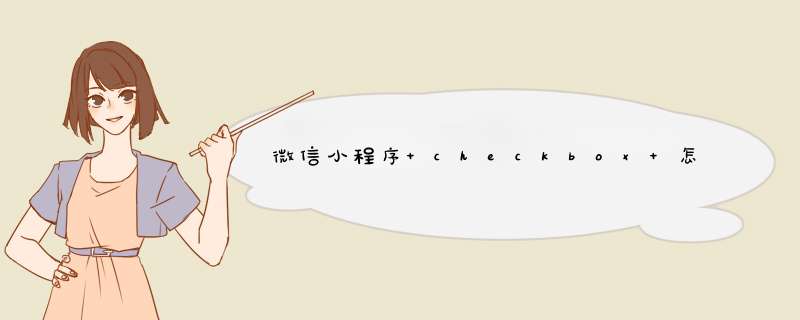
checkbox { width: 240rpx height: 90rpx}
/*checkbox 选项框大小 */
checkbox .wx-checkbox-input { width: 50rpx height: 50rpx}
/*checkbox选中后样式 */
checkbox .wx-checkbox-input.wx-checkbox-input-checked {
background: #FF525C
}
/*checkbox选中后图标样式 */
checkbox .wx-checkbox-input.wx-checkbox-input-checked::before {
width: 28rpx height: 28rpx
line-height: 28rpx
text-align: center
font-size: 22rpx
color: #fff
background: transparent
transform: translate(-50%, -50%) scale(1)
-webkit-transform: translate(-50%, -50%) scale(1)
}
方法一:<input type="checkbox" aria-label="..." style="zoom:200%">
默认zoom是100%,根据自己的需要,更改缩放倍数即可。
方法二:
<input type="checkbox" aria-label="..." style="height: 24pxwidth: 24px">
记住,要同时设置 height 与 width。
推荐使用 方法二。
checkbox的复选框框的大小是没法改的,但有别的方法可以尝试,
我的方法是这样子的:
先建一个Label,然后再在上面打个“√”,
接下来就去调字体大小,加粗,
最后再写点程序:
Private Sub Label1_Click()
If Label1.Caption = "√" Then Label1.Caption = "" Else Label1.Caption = "√"
End Sub
这样子就OK了,
这法子有点土,不过管用,可以做得很大很大。
欢迎分享,转载请注明来源:内存溢出

 微信扫一扫
微信扫一扫
 支付宝扫一扫
支付宝扫一扫
评论列表(0条)