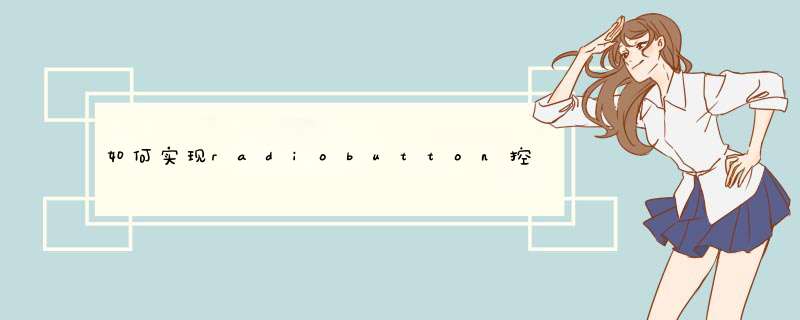
1、首先让两个RadioButton的Group属性为False;
2、将两个RadioButton放入一个GroupBox里面,即可;
3、如果分成多个组,则将多组Radio分别用GroupBox框起来,并将每组的第一个Radio的Group属性为TRUE,这样,第一组和第二组互不排斥。
概述
Radio Button通常成组使用,组内是互斥的。
如何设置分组
(1)Ctrl+D
(2)依次点击Radio Button完成Tab键顺序设置
(3)将一组内首个Radio Button的Group属性设置成TRUE,其他为FALSE。 系统每检测到一个Group属性为TRUE的Radio Button,都会认为是一个新分组。
*** 作
在OnInitDialog()中设置RadioButton的初始选中状态,只需将每组选中的Radio Button进行设置,组内其余的Radio Button是互斥不选中的。
((CButton *)GetDlgItem(IDC_RADIO1))->SetCheck(TRUE)//选上
通过Radio Button点击事件来设置新Radio Button状态,依然是只 *** 作组内被选中的Radio Button即可。
欢迎分享,转载请注明来源:内存溢出

 微信扫一扫
微信扫一扫
 支付宝扫一扫
支付宝扫一扫
评论列表(0条)