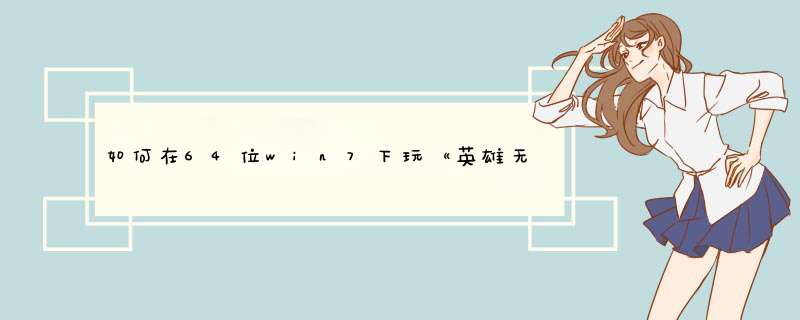
win7有32位和64位两种,如果游戏无法启动,主要的解决方法有两种:\x0d\x0a1、导入注册表文件;\x0d\x0a2、设置运行在兼容模式下;\x0d\x0a这里档亩氏主要讲第一种,第二种其实很简单,右耐余键点“heroes3.exe”,出来的菜单中就有“兼容性”这一项。然后设置就可以了。\x0d\x0a一般绿色的英雄无敌3都提供一个需要导入的“reg”文件,但这个文件是32位机用的,在64位win7下必须修改下才能用。\x0d\x0a32位的reg文行散件如下:\x0d\x0aREGEDIT4\x0d\x0a\x0d\x0a[HKEY_LOCAL_MACHINE\Software\New World Computing]\x0d\x0a\x0d\x0a[HKEY_LOCAL_MACHINE\Software\New World Computing\Heroes of Might and Magic?III]\x0d\x0a\x0d\x0a[HKEY_LOCAL_MACHINE\Software\New World Computing\Heroes of Might and Magic?III\1.0]\x0d\x0a"AppPath"=".\"\x0d\x0a"CDDrive"=".\"\x0d\x0a"Show Intro"=dword:00000001\x0d\x0a"Music Volume"=dword:00000005\x0d\x0a"Sound Volume"=dword:00000000\x0d\x0a"Last Music Volume"=dword:00000005\x0d\x0a"Last Sound Volume"=dword:00000000\x0d\x0a"Walk Speed"=dword:00000002\x0d\x0a"Computer Walk Speed"=dword:00000003\x0d\x0a"Show Route"=dword:00000001\x0d\x0a"Move Reminder"=dword:00000001\x0d\x0a"Quick Combat"=dword:00000000\x0d\x0a"Video Subtitles"=dword:00000001\x0d\x0a"Town Outlines"=dword:00000001\x0d\x0a"Animate SpellBook"=dword:00000001\x0d\x0a"Window Scroll Speed"=dword:00000001\x0d\x0a"Bink Video"=dword:00000001\x0d\x0a"Blackout Computer"=dword:00000000\x0d\x0a"First Time"=dword:00000000\x0d\x0a"Test Decomp"=dword:0000000f\x0d\x0a"Test Read"=dword:00000002\x0d\x0a"Test Blit"=dword:00000008\x0d\x0a"Unique System ID"="B0Q"\x0d\x0a"Network Default Name"="Player"\x0d\x0a"Autosave"=dword:00000001\x0d\x0a"Show Combat Grid"=dword:00000000\x0d\x0a"Show Combat Mouse Hex"=dword:00000000\x0d\x0a"Combat Shade Level"=dword:00000000\x0d\x0a"Combat Army Info Level"=dword:00000000\x0d\x0a"Combat Auto Creatures"=dword:00000001\x0d\x0a"Combat Auto Spells"=dword:00000001\x0d\x0a"Combat Catapult"=dword:00000001\x0d\x0a"Combat Ballista"=dword:00000001\x0d\x0a"Combat First Aid Tent"=dword:00000001\x0d\x0a"Combat Speed"=dword:00000000\x0d\x0a"Main Game Show Menu"=dword:00000001\x0d\x0a"Main Game X"=dword:00000000\x0d\x0a"Main Game Y"=dword:00000000\x0d\x0a"Main Game Full Screen"=dword:00000001\x0d\x0a\x0d\x0a[HKEY_LOCAL_MACHINE\Software\New World Computing\Heroes of Might and Magic(TM) III Armageddon's Blade]\x0d\x0a\x0d\x0a[HKEY_LOCAL_MACHINE\Software\New World Computing\Heroes of Might and Magic(TM) III Armageddon's Blade\1.0]\x0d\x0a"AppPath"=".\"\x0d\x0a"CDDrive"=".\"\x0d\x0a\x0d\x0a64位的reg文件如下:\x0d\x0aREGEDIT4\x0d\x0a\x0d\x0a[HKEY_LOCAL_MACHINE\Software\Wow6432Node\New World Computing]\x0d\x0a\x0d\x0a[HKEY_LOCAL_MACHINE\Software\Wow6432Node\New World Computing\Heroes of Might and Magic?III]\x0d\x0a\x0d\x0a[HKEY_LOCAL_MACHINE\Software\Wow6432Node\New World Computing\Heroes of Might and Magic?III\1.0]\x0d\x0a"AppPath"=".\"\x0d\x0a"CDDrive"=".\"\x0d\x0a"Show Intro"=dword:00000001\x0d\x0a"Music Volume"=dword:00000005\x0d\x0a"Sound Volume"=dword:00000000\x0d\x0a"Last Music Volume"=dword:00000005\x0d\x0a"Last Sound Volume"=dword:00000000\x0d\x0a"Walk Speed"=dword:00000002\x0d\x0a"Computer Walk Speed"=dword:00000003\x0d\x0a"Show Route"=dword:00000001\x0d\x0a"Move Reminder"=dword:00000001\x0d\x0a"Quick Combat"=dword:00000000\x0d\x0a"Video Subtitles"=dword:00000001\x0d\x0a"Town Outlines"=dword:00000001\x0d\x0a"Animate SpellBook"=dword:00000001\x0d\x0a"Window Scroll Speed"=dword:00000001\x0d\x0a"Bink Video"=dword:00000001\x0d\x0a"Blackout Computer"=dword:00000000\x0d\x0a"First Time"=dword:00000000\x0d\x0a"Test Decomp"=dword:0000000f\x0d\x0a"Test Read"=dword:00000002\x0d\x0a"Test Blit"=dword:00000008\x0d\x0a"Unique System ID"="B0Q"\x0d\x0a"Network Default Name"="Player"\x0d\x0a"Autosave"=dword:00000001\x0d\x0a"Show Combat Grid"=dword:00000000\x0d\x0a"Show Combat Mouse Hex"=dword:00000000\x0d\x0a"Combat Shade Level"=dword:00000000\x0d\x0a"Combat Army Info Level"=dword:00000000\x0d\x0a"Combat Auto Creatures"=dword:00000001\x0d\x0a"Combat Auto Spells"=dword:00000001\x0d\x0a"Combat Catapult"=dword:00000001\x0d\x0a"Combat Ballista"=dword:00000001\x0d\x0a"Combat First Aid Tent"=dword:00000001\x0d\x0a"Combat Speed"=dword:00000000\x0d\x0a"Main Game Show Menu"=dword:00000001\x0d\x0a"Main Game X"=dword:00000000\x0d\x0a"Main Game Y"=dword:00000000\x0d\x0a"Main Game Full Screen"=dword:00000001\x0d\x0a\x0d\x0a[HKEY_LOCAL_MACHINE\Software\New World Computing\Heroes of Might and Magic(TM) III Armageddon's Blade]\x0d\x0a\x0d\x0a[HKEY_LOCAL_MACHINE\Software\New World Computing\Heroes of Might and Magic(TM) III Armageddon's Blade\1.0]\x0d\x0a"AppPath"=".\"\x0d\x0a"CDDrive"=".\"\x0d\x0a\x0d\x0a我观察了下,就是把大部分的值写入了“Wow6432Node”下,从名字上看,应该是为了在64位
系统上兼容32位应用弄的。\x0d\x0a我的笔记本,系统为win7 64位版,导入64位注册表后,heroes3就能顺利运行了朋友,这是你下载的“游戏软件”和
电脑中的“内存”有冲突了!(答案原创,引用请说明作者:力王历史)
我给你10套方案调试!偶然出现,点:取消,再重新开游戏,即可!
1.去网上下载一个“read修复工具”修复一下,游戏就可以玩了(注意,查杀一下病毒与木马,网上有的“read工具”,有病毒与木马)!
2.电脑里有木马或病毒干扰,下载“360安全卫士”和“360杀毒双引擎版”,建议“全盘扫描”病毒和木马,修补电脑上的漏洞!“清理插件”,清理恶评插件!“系统修复”,一键修复!
3.你下载的“播放器”,或“聊天软件”,或“IE浏览器”,或“游戏”的程序不稳定,或者“版本太旧”!建议卸掉,下载新的,或将其升级为“最新版本”!
4.就是你安装了两款或两款以上的同类软件(如:两款播放喊汪游器,两款qq,或多款浏览器,多款杀毒软件,多款网游等等)!它们在一起不“兼容”,卸掉“多余”的那一款!
5.卸载方法:你在电脑左下角“开始”菜单里找到“强力卸载电脑上的软件”,找到多余的那款卸掉! 卸完了再“强力清扫”!
或者“360安全卫士”,“软件管家”,点开,第4项:“软件卸载”,点开,找到“多余”和“类似”的软件卸载!如:“播放器”,点开,留下“暴风”,卸载“快播”郑销!如:“下载”:点开,留下“迅雷”,卸载“快车”!(看准了再卸,别把有用的卸了)!
6.如果以上方法不行,打开“360安全卫士”,“查杀木马”里的:“360系统急救箱”!急救系统,删除“陵灶可疑启动项”与木马,立即重启!再来到“文件恢复区”,彻底删除文件!“系统修复”,全选,立即修复!“网络修复”,开始修复,重启电脑!
7.再不行,开始菜单,运行 ,输入cmd, 回车,在命令提示符下输入(复制即可) :
for %1 in (%windir%\system32\*.ocx) do regsvr32 /s %1
粘贴,回车,再输入:
for %1 in (%windir%\system32\*.dll) do regsvr32.exe /s %1
回车!直到屏幕滚动停止为止,重启电脑!
8.下载:驱动人生,更新“显卡驱动”!
9.下载合适的游戏补丁,不行,只能更换游戏版本!
10.实在不行,重装游戏,或还原系统!或重装系统!
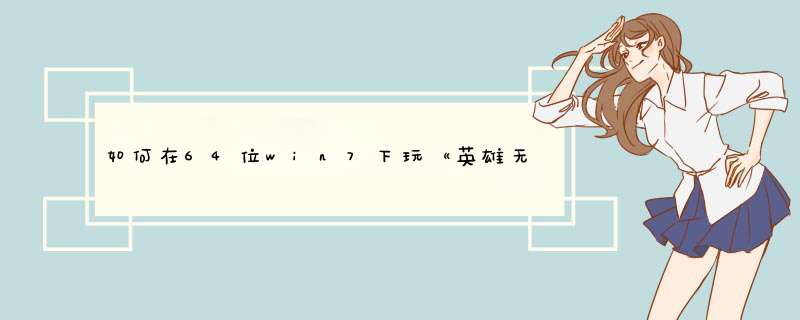

 微信扫一扫
微信扫一扫
 支付宝扫一扫
支付宝扫一扫
评论列表(0条)