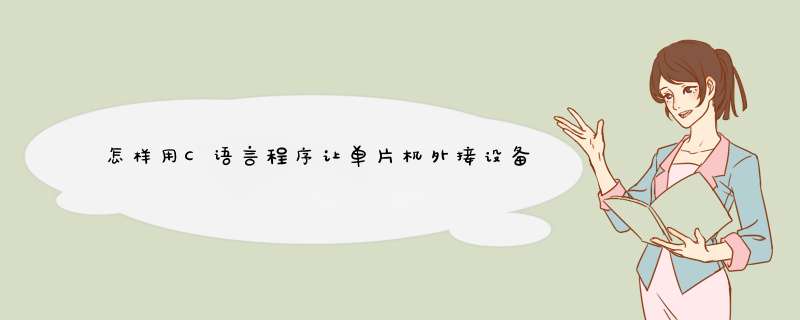
#define LCD1602_FLAG
#define LCD1602_PORT P1
#include<reg52.h>
#include<毁茄stddef.h>
#include"dtype.h"
sbit lcd1602_rs=P3^7
sbit lcd1602_e=P3^5
sbit lcd1602_rw=P3^6
sbit lcd1602_busy=P1^7
sbit keydis=P3^0
sbit keyno=P3^1
/*
************************************
* 函数名称:lcd1602_CheckBusy()
* 函数功能:状态查询
************************************
*/
void lcd1602_CheckBusy()
{
do
{
lcd1602_busy=1
lcd1602_rs=0
lcd1602_rw=1
lcd1602_e=0
lcd1602_e=1
}
while(lcd1602_busy)
}
/*
***************************************
* 函数名称: lcd1602_WriteCmd()
* 函数功桐陵能:写命令
***************************************
*/
void lcd1602_WriteCmd(const INT8U cmd)
{
lcd1602_CheckBusy()
lcd1602_rs=0
lcd1602_rw=0
lcd1602_e=1
LCD1602_PORT=cmd
lcd1602_e=0
}
/*
*******************************************
* 函数名称:lcd1602_WriteData()
* 函数功能:写数据
*********************************************
*/
void lcd1602_WriteData(const INT8U c)
{
lcd1602_CheckBusy()
lcd1602_rs=1
lcd1602_rw=0
lcd1602_e=1
LCD1602_PORT=c
lcd1602_e=0
}
/*
***********************************************
* 函数名称:lcd1602_Init()
* 函数功能:初始化LCD
***********************************************
*/
void lcd1602_Init()
{
lcd1602_WriteCmd(0x38)//显示模式为8位2行5*7点阵
lcd1602_WriteCmd(0x0f)//display enable,flag enable,flash enable,
lcd1602_WriteCmd(0x06)//flag move to right,screen don't move
lcd1602_WriteCmd(0x01)//clear screen
}
/*
************************************************
* 函数名称:lcd1602_Display()
* 函数功能: 字符显示
************************************************
*/
void lcd1602_Display(const INT8U *ptr)
{
INT8U data i=0
INT8U *data q
q=ptr
lcd1602_WriteCmd(0x80)
while(q!=NULL &&(*q!='\0') &&i<16)
{
lcd1602_WriteData(*q)
q++
i++
}
lcd1602_WriteCmd(0xc0)
while(q!=NULL &&(*q!='\0') &&i>=16 &&i<32)
{
lcd1602_WriteData(*q)
q++
i++
}
}
main()
{
INT8U *txt="hello friend!"
lcd1602_Init()
while(1)
{
if(keydis==0)
{
while(keydis==0)
lcd1602_Display(txt) //显示信息
}
if(keyno==0)
{
while(keyno==0)
lcd1602_WriteCmd(0x08) //关闭显示
}
}
}
往空信LCD中写入一个命令字cmd
a:lcden是LCD1602的允许读写脚,高电平有效
b:lcdrs是LCD1602的命令/数缓蚂据脚,相当于地址选择, 高电平是数据读写,低电平是命令读写
c:lcdrw是LCD1602的读写控扰亏埋制脚,高电平是读,低电平是写
P0获取CMD值的目的是查看LCD是否忙,这里应该加上遇忙循环才完美
_nop_是为了替代省略的遇忙循环,确保延时后LCD不忙
往LCD中写入一个数据
lcdrs=1是为了2的b:高电平是数据读写
因为写入了LCD控制命令:0x38,0x0c,0x06,0x01等。
①问,RS,RW,E 的设置为 读状态时序 的过程,读出来的数据(数据口P1) 的最高位 刚好即为 液晶的 忙碌 标志位。②问,writecontrol(unsigned condata) 函数 是个 写指令 函数;
③问,空 *** 作 是为了让数据稳定后,才使能 液晶接收数据;
④问,写指令有时间 间隔要求,太频繁的读写会丢码,所以要加延时,三条38指令,是因为安全起见,上电后马上初始化会出现液晶电源不稳而丢码;
⑤问,液晶显示 只在 更新数据 的时候刷新一次即可,液晶会维持内容,无需重复刷新。
⑥附送,③和④问,都是驱动太恶心而造成的结果,好的驱动程序不需如此 *** 作。液晶的时序要求为ns级,单片机的指令周期普遍为us级,根本不需过多累赘。
#include"reg52.h" //包含52头文件
#include"SMC1602A.h" //包含SMC1602A宏定义文件
#define BusyReadCount 10 //读忙标志等待次数
#define SMC1602_Data P0 //定义 数据接口
//sbit SMC1602_VO=P2^4 //定义 VO对比度接口
sbit SMC1602_RW=P2^5 //定义 R/W接口25
sbit SMC1602_RS=P2^6 //定义 RS接口26
sbit SMC1602_E=P2^7 //定义 E接口27
#define SMC1602_En SMC1602_E=1 //使能
#define SMC1602_Dis SMC1602_E=0 //禁止
uchar SMC1602_Read(bit read_type) //1602液晶屏读函数
{
uchar read_data
SMC1602_Dis //禁止使能
SMC1602_RW=ReadOperate //读 *** 作
SMC1602_RS=read_type //读类型:0状态,1数据
SMC1602_En //开启使能
read_data=SMC1602_Data //存储结果
SMC1602_Dis //禁止使能
return read_data //返回结果
}
void SMC1602_WriteByte(bit write_type,uchar write_data) //1602液晶屏读函数
{
uchar i=BusyReadCount
for(ii--) //延时 *** 作,为写 *** 作预留回复时间
while((SMC1602_Read(CommOperate)&BusyState) &&(++i<=BusyReadCount)) //读取忙标志(BusyReadCount次),若均忙中,则不再读取忙标志,直接执行写 *** 作
//while(SMC1602_Read(CommOperate)&BusyState) if(++i>BusyReadCount) return //读取忙标志,若BusyReadCount次均忙中,则不进行写 *** 作
//while(SMC1602_Read(CommOperate)&BusyState) //禅铅等待空闲(死等)
SMC1602_Dis //禁止使能
SMC1602_RW=WriteOperate //写 *** 作
SMC1602_RS=write_type //写类型:0指令,1数据
SMC1602_Data=write_data //写 *** 作,将 *** 作数送的数据口
SMC1602_En //开启使能
SMC1602_Dis //禁止使能
}
void SMC1602_WriteCGRAM(uchar *write_buf,uchar start_loca,uchar word_num,uchar start_addr) //SMC1602写CGRAM函数,用于自定义字符
{
uchar i,j
write_buf+=start_loca //指向"需写入数据数组"的起始位置
SMC1602_WriteByte(CommOperate,CGRAMAddr|start_addr<<3) //写CGRAM *** 作,并将CGRAM起始地址设为 start_addr
for(j=0j<word_numj++) //自定义字符数量
for(i=0i<8i++) SMC1602_WriteByte(DataOperate,*write_buf++) //写入贺衫好一个自定义字符塌春8个字节数据
}
void SMC1602_Init() //1602液晶屏初始化函数
{
uint i
SMC1602_WriteByte(CommOperate,DisplayMode) //显示模式设置:16×2显示,5×7点阵,8位数据接口
SMC1602_WriteByte(CommOperate,ScreenMode|ScreenOn) //光标模式设置:开启整体显示,开启光标显示,开启光标闪烁
SMC1602_WriteByte(CommOperate,InputMode) //输入方式设置:关闭整屏移动,开启光标正移动(+1)
SMC1602_WriteByte(CommOperate,CleanLCD) //清屏,复位光标
SMC1602_WriteByte(CommOperate,FirstCol) //定位第一行
for(i=150ii--) //等待电源稳定,否则写CGRAM数据(自定义字符)时容易丢失,uint执行周期长,用uchar将会缩短时间,不足以稳定LCD
}
欢迎分享,转载请注明来源:内存溢出

 微信扫一扫
微信扫一扫
 支付宝扫一扫
支付宝扫一扫
评论列表(0条)