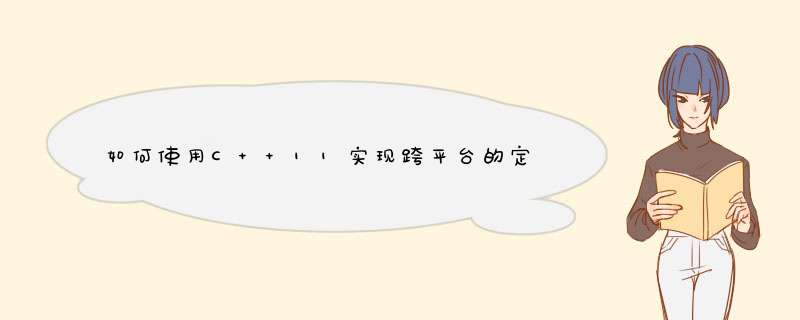
StartTimer(Interval, ExpiryAction)
注册一个时间间隔为 Interval 后执行 ExpiryAction 的定时器实例,其中,返回 TimerId 以区分在定时器系统中的其他定时器实例。
StopTimer(TimerId)
根据 TimerId 找到注册的定时器实例并执行 Stop 。
PerTickBookkeeping()
在一个 Tick 时间粒度内,定时器系统需要执行的动作,它最主要的行为,就是检查定时器系统中,是否有定时器实例已经到期。
具体的代码实现思路就是:
在
StartTimer的时候,把 当前时间 + Interval
作为key放入一个容器,然后在Loop的每次Tick里,从容器里面选出一个最小的key与当前时间比较,如果key小于当前时间,则这个key代表的
timer就是expired,需要执行它的ExpiryAction(一般为回调)。
这里有两个实现的细节:
获取当前时间
包含时间精度,使用系统时间还是CPU时间(asio里的deadline_timer和steady_timer的区别)
常用的API是:
Windows: QueryPerformanceFrequency() 和 QueryPerformanceCounter()
Linux: clock_gettime()
OSX: gettimeofday()或者mach_absolute_time()
当然在C++11里也可以偷懒使用chrono的high_resolution_clock std::chrono::high_resolution_clock
2.timer容器的选择
容器应该能够在很短的时间内找到MinValue
最小堆的find-min复杂度是O(1),所以蛮受人喜欢的
STL里提供有堆的API,make_heap, push_heap, pop_heap, sort_heap
3. PerTickBookkeeping是放在主循环线程还是另起线程
另起线程需要做好线程间通信,asio和skynet有单独的timer线程
一些代码实现:
这是boost.asio的实现的timer_queue,用的是最小堆
asio/timer_queue.hpp at master · chriskohlhoff/asio · GitHub
这是libuv的timer,采用的是红黑树实现(windows),linux下还是最小堆
libuv/timer.c at v1.x · libuv/libuv · GitHub
这是云风的skynet timer实现,采用链表实现
skynet/skynet_timer.c at master · cloudwu/skynet · GitHub
使用进程阻塞函数(休眠函数)就可以。
C++11以上可以用官方函数(单位是s):
std::this_thread::sleep_for(std::chrono::seconds(20))使用这两个函数还要带上头文件
#include <thread>#include <chrono>
也可以采用各个平台定义的方法。
例如Windows(单位是ms):
Sleep(20000)头文件是
#include "windows.h"其它平台网上可以找到
既然题主没有说要求用什么语言,那我就用c++11实现了。
#include <iostream>
#include <random>
#include <thread>
#include <chrono>
#include <algorithm>
#include <iomanip>
using namespace std
const int size = 10000
float table[size]
int main(){
random_device engine
uniform_real_distribution<float> dist(0, 1)
float sum
for(auto& i: table){
i = dist(engine)
}
auto t_start = chrono::system_clock::now()
sum = accumulate(table, table + size, 0.0)
auto t_end = chrono::system_clock::now()
auto duration = std::chrono::duration_cast<std::chrono::microseconds>(t_end - t_start).count()
cout << "sum of the main thread: " << fixed << setprecision(4) << sum << endl
cout << "time elapsed: " << duration << " micro seconds" << endl
float sum_child[4]
auto fun = [&](int index){
sum_child[index] = accumulate(table + index * size / 4, table + (index + 1) * size / 4, 0.0)
}
t_start = chrono::system_clock::now()
thread thrd_table[4] = {
thread(fun, 0), thread(fun, 1), thread(fun, 2), thread(fun, 3)
}
for(auto& thrd: thrd_table){
thrd.join()
}
sum = 0
sum = accumulate(sum_child, sum_child + 4, 0.0)
t_end = chrono::system_clock::now()
duration = std::chrono::duration_cast<std::chrono::microseconds>(t_end - t_start).count()
cout << "sum of child threads: " << fixed << setprecision(4) << sum << endl
cout << "time elapsed: " << duration << " micro seconds" << endl
return 0
}
编译:
g++ -std=c++11 test.cc -lpthread -o test
运行:
./test
结果:
sum of the main thread: 4976.8721
time elapsed: 0 ms
sum of child threads: 4976.8721
time elapsed: 0 ms
由于随机性每次加和的数值不同,但是精确到毫秒时,时间测出来妥妥的都是零。就是数据量太小,实际运行时间在微秒量级,当然看不出来。
精度改为微秒以后:
sum of the main thread: 4957.9878
time elapsed: 113 micro seconds
sum of child threads: 4957.9878
time elapsed: 560 micro seconds
多线程反而比单线程慢,因为启动线程本身也需要时间。
数据量再增大1000倍:
sum of the main thread: 4999892.0000
time elapsed: 25313 micro seconds
sum of child threads: 4999892.0000
time elapsed: 8986 micro seconds
这回看着正常多了吧
欢迎分享,转载请注明来源:内存溢出

 微信扫一扫
微信扫一扫
 支付宝扫一扫
支付宝扫一扫
评论列表(0条)