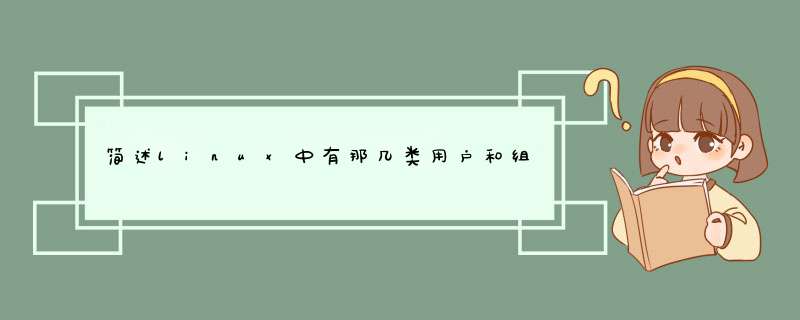
第二类:系统用户,UID为1~499。一般是不会被登录的。
第三类就是普通用户,UID范围一般是500~65534。这类用户的权限会受到基本权限的限制,也会受到来自管理员的限制。不过要注意nobody这个特殊的账号,UID为65534,这个用户的权限会进一步的受到限制,一般用于实现来宾帐号。
Linux系统以组Group方式管理用户,用户和组的对应关系为多对多,即某个用户可加入/属于一个或多个组,某个组可以有0个、1个或多个用户。
组的分类
从用户的角度,分为主组和附属组。
主组:也被称为primary group、first group或initial login group,用户的默认组,用户的gid所标识的组。
附属组:也被称为Secondary group或supplementary group,用户的附加组。
通过id命令可查看当前用户的主组和附属组
[root@localhost ~]# id root
uid=0(root) gid=0(root) groups=0(root),1(bin),2(daemon),3(sys),4(adm),6(disk),10(wheel)
[root@localhost ~]# id gg
uid=503(gg) gid=503(gg) groups=503(gg)
[root@localhost ~]# id mm
uid=502(mm) gid=500(jww) groups=500(jww)
gid标识主组,groups表示用户所属的全部组(主组和附属组)
1. 用户必须有且只能有一个主组,可以有0个、1个或多个附属组,就如我们一定会有一个用来安家的房子(类同主组),还可以有n个用于投资或其他打算的房子(附属组)。
2. 主组也为默认组,当用户own某个文件或目录时,默认该文件或目录的group owner为该用户的主组(当然,可以通过chgrp修改group owner)。
3. 在/etc/passwd文件中,记录行第四个字段为gid,即用户的主组id。
4. 在/etc/group文件中,记录行第四个字段为组的成员,不显示将该组作为主组的组成员,只显示将该组作为附属组的组成员,因此,/etc/group的记录行的第四个字段没有完整地列出该组的全部成员。
5. 当通过useradd命令创建新用户时,可以通过-g参数指定已存在的某个组为其主组,若没有使用-g参数,
则系统自动创建名称和用户名相同的组作为该用户的主组(前提是variable in /etc/login.defs的USERGROUPS_ENAB属性值为yes),如命令手册的useradd关于-g参数的描述所示:
-g, --gid GROUP
The group name or number of the user′s initial login group. The
group name must exist. A group number must refer to an already
existing group.
If not specified, the bahavior of useradd will depend on the
USERGROUPS_ENAB variable in /etc/login.defs. If this variable is
set to yes (or -U/--user-group is specified on the command line), a
group will be created for the user, with the same name as her
loginname. If the variable is set to no (or -N/--no-user-group is
specified on the command line), useradd will set the primary group
of the new user to the value specified by the GROUP variable in
/etc/default/useradd, or 100 by default.
另外,可通过usermod -g 将普通用户的主组/gid设置为系统中存在的任意某个组(永久性);
也可以通过newgrp暂时性变更当前用户的主组/gid(只对于当前login session有效,非永久性)。
通过usermod -G 设置普通用户的附属组。
欢迎分享,转载请注明来源:内存溢出

 微信扫一扫
微信扫一扫
 支付宝扫一扫
支付宝扫一扫
评论列表(0条)