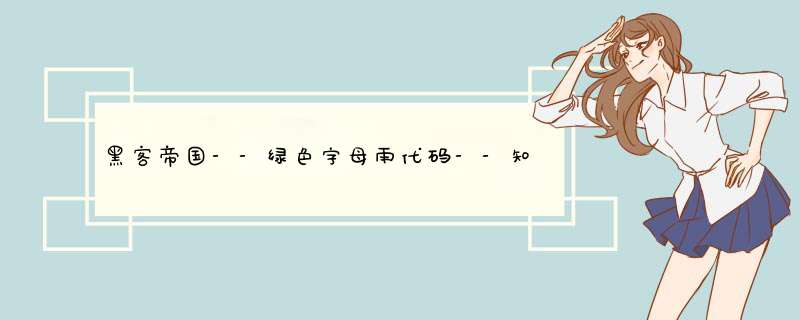
<script language="JavaScript">
<!--
if (document.all){
Cols=6
Cl=24//Space's are included so real length is 48!
Cs=10
Ts=10
Tc='#008800'
Tc1='#00ff00'
MnS=20
MxS=30
I=Cs
Sp=new Array()S=new Array()Y=new Array()
C=new Array()M=new Array()B=new Array()
RC=new Array()E=new Array()Tcc=new Array(0,1)
document.write("<div id='Container' style='position:absolutetop:0left:-"+Cs+"'>")
document.write("<div style='position:relative'>")
for(i=0i <Colsi++){
S[i]=I+=Cs
document.write("<div id='A' style='position:absolutetop:0font-family:Arialfont-size:"
+Ts+"pxleft:"+S[i]+"width:"+Ts+"pxheight:0pxcolor:"+Tc+"visibility:hidden'></div>")
}
document.write("</div></div>")
for(j=0j <Colsj++){
RC[j]=1+Math.round(Math.random()*Cl)
Y[j]=0
Sp[j]=Math.round(MnS+Math.random()*MxS)
for(i=0i <RC[j]i++){
B[i]=''
C[i]=Math.round(Math.random()*1)+' '
M[j]=B[0]+=C[i]
}
}
function Cycle(){
Container.style.top=window.document.body.scrollTop
for (i=0i <Colsi++){
var r = Math.floor(Math.random()*Tcc.length)
E[i] = '<font color='+Tc1+'>'+Tcc[r]+'</font>'
Y[i]+=Sp[i]
if (Y[i] >window.document.body.clientHeight){
for(i2=0i2 <Colsi2++){
RC[i2]=1+Math.round(Math.random()*Cl)
for(i3=0i3 <RC[i2]i3++){
B[i3]=''
C[i3]=Math.round(Math.random()*1)+' '
C[Math.floor(Math.random()*i2)]=' '+' '
M[i]=B[0]+=C[i3]
Y[i]=-Ts*M[i].length/1.5
A[i].style.visibility='visible'
}
Sp[i]=Math.round(MnS+Math.random()*MxS)
}
}
A[i].style.top=Y[i]
A[i].innerHTML=M[i]+' '+E[i]+' '
}
setTimeout('Cycle()',20)
}
Cycle()
}
// -->
</script>
演示地址:
http://www.toto369.net/jdtx/hkdg.htm
注:必须要有<body>标签~
在电脑上新建一个文档,写入代码,运行,就可以实现黑客帝国里数字雨的效果。具体 *** 作方法方法如下:
1、新建一个文本文档。
2、在文档内写入以下代码,并保持。
@echo off
title digitalrain
color 0b
setlocal ENABLEDELAYEDEXPANSION
for /l %%i in (0) do (
set "line="
for /l %%j in (1,1,80) do (
set /a Down%%j-=2
set "x=!Down%%j!"
if !x! LSS 0 (
set /a Arrow%%j=!random!%%3
set /a Down%%j=!random!%%15+10
)
set "x=!Arrow%%j!"
if "!x!" == "2" (
set "line=!line!!random:~-1! "
) else (set "line=!line! ")
)
set /p=!line!<nul
)
3、点击文件中的另存为,在另存的时候把文档的后缀由txt改成bat。
4、更改完成后,点击保存。
5、找到另存的文件,以管理员的身份运行。
6、运行效果如下。
注意事项:
1、如果不能运行,请检查代码的标点符号是不是有中文符号,代码内所有符号必须是英文的。
2、网上有些带有网址的(http//...)的数字雨代码,请不要使用,实现该功能不需要进入其他网址,带有网址的代码疑似为病毒,例如某经验上提供的数字雨代码。
<html><style type="text/css"><!--
body {
background-color: #000000
}
-->
</style>
<Body>
<script language="JavaScript">
<!--
if (document.all){
Cols=60
Cl=20//Space's are included so real length is 48!
Cs=20
Ts=20
Tc='#008800'
Tc1='#00ff00'
MnS=20
MxS=30
I=Cs
Sp=new Array()S=new Array()Y=new Array()
C=new Array()M=new Array()B=new Array()
RC=new Array()E=new Array()Tcc=new Array(0,1)
document.write(" <div id='Container' style='position:absolutetop:0left:-"+Cs+"'>")
document.write(" <div style='position:relative'>")
for(i=0i <Colsi++){
S[i]=I+=Cs
document.write(" <div id='A' style='position:absolutetop:0font-family:Arialfont-size:"
+Ts+"pxleft:"+S[i]+"width:"+Ts+"pxheight:0pxcolor:"+Tc+"visibility:hidden'></div>")
}
document.write(" </div></div>")
for(j=0j <Colsj++){
RC[j]=1+Math.round(Math.random()*Cl)
Y[j]=0
Sp[j]=Math.round(MnS+Math.random()*MxS)
for(i=0i <RC[j]i++){
B[i]=''
C[i]=Math.round(Math.random()*1)+' '
M[j]=B[0]+=C[i]
}
}
function Cycle(){
Container.style.top=window.document.body.scrollTop
for (i=0i <Colsi++){
var r = Math.floor(Math.random()*Tcc.length)
E[i] = ' <font color='+Tc1+'>'+Tcc[r]+' </font>'
Y[i]+=Sp[i]
if (Y[i] >window.document.body.clientHeight){
for(i2=0i2 <Colsi2++){
RC[i2]=1+Math.round(Math.random()*Cl)
for(i3=0i3 <RC[i2]i3++){
B[i3]=''
C[i3]=Math.round(Math.random()*1)+' '
C[Math.floor(Math.random()*i2)]=' '+' '
M[i]=B[0]+=C[i3]
Y[i]=-Ts*M[i].length/1.5
A[i].style.visibility='visible'
}
Sp[i]=Math.round(MnS+Math.random()*MxS)
}
}
A[i].style.top=Y[i]
A[i].innerHTML=M[i]+' '+E[i]+' '
}
setTimeout('Cycle()',20)
}
Cycle()
}
// -->
</script>
</body>
</html>
演示地址:
http://www.toto369.net/jdtx/hkdg.htm
网上找的代码,我给你改了下
欢迎分享,转载请注明来源:内存溢出

 微信扫一扫
微信扫一扫
 支付宝扫一扫
支付宝扫一扫
评论列表(0条)