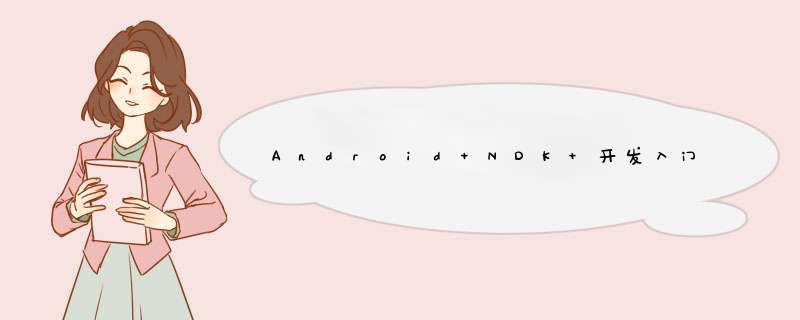
- 一、 Android Studio 中下载NDK和CMake相关工具
- 二、将Android工程变成NDK工程
- 2.1 已有的普通Android工程,变为NDK工程:
- 创建cpp文件夹及文件
在main目录下创建cpp文件夹,然后创建C/C++ source file。
- 创建CMake构建脚本
因为目前这个项目没有CMake的构建脚本,所以咱们需要自行创建一个并包含适当的CMake命令。CMake构建脚本是一个纯文本的文件,而且这个名字必须是是CMakeLists.txt
要常创建一个可以用作CMake构建脚本的纯文本文件,请按以下步骤 *** 作:
- 从Android Studio左侧打开Project窗格并从下拉菜单中选择Project视图。
- 右键点击 模块的根目录并选择 New–> File。
PS:这个位置不是不固定的,位置可以随意,但是配置构建脚本时,需要将这个位置写入构建脚本- 输入CMakeLists.txt作为文件并点击OK
- 向CMake脚本文件写入数据
cmake_minimum_required(VERSION 3.4.1)
add_library( # Sets the name of the library.
native-lib
# Sets the library as a shared library.
SHARED
# Provides a relative path to your source file(s).
src/main/cpp/native-lib.cpp )
find_library( # Defines the name of the path variable that stores the
# location of the NDK library.
log-lib
# Specifies the name of the NDK library that
# CMake needs to locate.
log )
target_link_libraries( # Specifies the target library.
native-lib
# links the log library to the target library.
${log-lib} )
- 关联到Gradle
4.1 通过Android Studio关联
- 从IDE 左侧打开Project 窗格 并选择 Android 视图
- 右键点击想要关联到原生库的模块(咱们这里是app 模块),并从菜单中选择 Add C++ to Module。
- 在下拉菜单中选择CMake。使用Project Pat来为外部的CMake项目指定刚刚 的``CMakeLists.txt`脚本文件
- 点击OK。
编译完成后,可看到gradle文件中多出了相应配置项:
参考文章:
Android JNI学习(二)——实战JNI之“hello world”
欢迎分享,转载请注明来源:内存溢出

 微信扫一扫
微信扫一扫
 支付宝扫一扫
支付宝扫一扫
评论列表(0条)