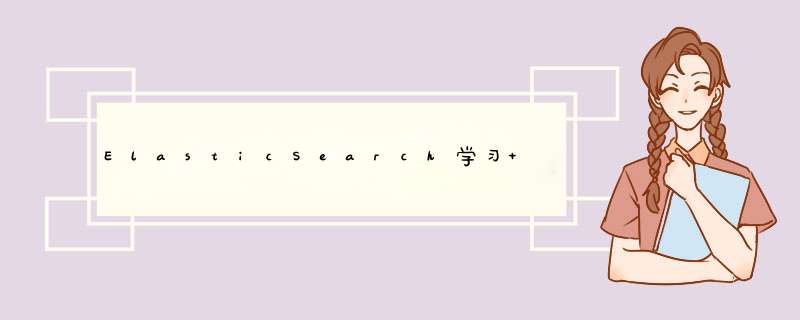
阿里快速JSONorg.springframework.boot spring-boot-starter-data-elasticsearch
配置文件com.alibaba fastjson1.2.78
public class ElasticSearchClientConfig {
@Bean
public RestHighLevelClient restHighLevelClient() {
RestHighLevelClient client = new RestHighLevelClient(
RestClient.builder(
new HttpHost("localhost", 9200, "http")));
return client;
}
}
索引 *** 作
@Autowired
private RestHighLevelClient restHighLevelClient;
// 创建索引
@Test
void testCreateIndex() throws IOException {
CreateIndexRequest request = new CreateIndexRequest("w_index");
CreateIndexResponse response = restHighLevelClient.indices().create(request, RequestOptions.DEFAULT);
System.out.println(response);
}
// 查询索引是否存在
@Test
void testExistIndex() throws IOException {
GetIndexRequest request = new GetIndexRequest("w_index");
boolean exists = restHighLevelClient.indices().exists(request, RequestOptions.DEFAULT);
System.out.println(exists);
}
// 删除索引
@Test
void testDeleteIndex() throws IOException {
DeleteIndexRequest request = new DeleteIndexRequest("w_index");
AcknowledgedResponse delete = restHighLevelClient.indices().delete(request,RequestOptions.DEFAULT);
System.out.println(delete.isAcknowledged());
}
文档 *** 作
// 添加文档
@Test
void testAdddocument() throws IOException {
// 创建对象
User user = new User("wang",20);
// 创建请求
IndexRequest request = new IndexRequest("w_index");
// 规则 put/w_index/_doc/1
request.id("1");
request.timeout(Timevalue.timevalueSeconds(1));
request.timeout("1s");
// 将请求放入json中
request.source(JSON.toJSONString(user), XContentType.JSON);
// 客户端发起请求 获取响应的结果
IndexResponse indexResponse = restHighLevelClient.index(request,RequestOptions.DEFAULT);
System.out.println(indexResponse.toString());
System.out.println(indexResponse.status()); // 状态CREATED
}
// 测试文档是否存在
@Test
void testExistdocument() throws IOException {
GetRequest getRequest = new GetRequest("w_index","1");
//不获取source的上下文
getRequest.fetchSourceContext(new FetchSourceContext(false));
getRequest.storedFields("_none_");
boolean exists = restHighLevelClient.exists(getRequest,RequestOptions.DEFAULT);
System.out.println(exists);
}
// 查看文件信息
@Test
void testGetdocument() throws IOException {
GetRequest getRequest = new GetRequest("w_index","1");
GetResponse getResponse = restHighLevelClient.get(getRequest, RequestOptions.DEFAULT);
System.out.println(getResponse.getSource());
System.out.println(getResponse.getFields());
}
// 更新文件信息
@Test
void testUpdatedocument() throws IOException {
// 创建请求
UpdateRequest updateRequest = new UpdateRequest("w_index","1");
// 设置失效时间
updateRequest.timeout("1s");
User user = new User("wan",1);
updateRequest.doc(JSON.toJSONString(user),XContentType.JSON);
UpdateResponse updateResponse = restHighLevelClient.update(updateRequest,RequestOptions.DEFAULT);
System.out.println(updateResponse);
}
// 删除文件信息
@Test
void testDeletedocument() throws IOException {
DeleteRequest deleteRequest = new DeleteRequest("w_index","1");
deleteRequest.timeout("1s");
DeleteResponse deleteResponse = restHighLevelClient.delete(deleteRequest,RequestOptions.DEFAULT);
System.out.println(deleteResponse.status());
}
// 批量插入文件
@Test
void testBulkdocument() throws IOException {
BulkRequest bulkRequest = new BulkRequest("");
bulkRequest.timeout("10s");
List userList = new ArrayList<>();
userList.add(new User("1",1));
userList.add(new User("2",2));
userList.add(new User("3",3));
userList.add(new User("4",4));
userList.add(new User("5",5));
for (int i = 0; i
欢迎分享,转载请注明来源:内存溢出

 微信扫一扫
微信扫一扫
 支付宝扫一扫
支付宝扫一扫
评论列表(0条)