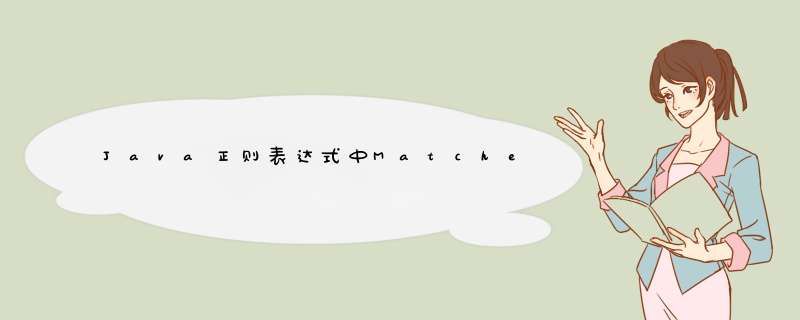
首先,看下面的代码,我以为它三次调用find()方法都会返回true,但实际上并不是。
public class Demo {
public static void main(String[] args) {
String str = "hello 123!";
String regex = "(\d+)";
Matcher matcher = Pattern.compile(regex).matcher(str);
System.out.println(matcher.find());// true
System.out.println(matcher.find());// false
System.out.println(matcher.find());// false
}
}
阅读了Java正则匹配中matcher()和find()的配对问题后认为matcher与find()是一一对应的,但后来发现事实并非如此,看下面的代码:
public class Demo {
public static void main(String[] args) {
String str = "hello 123! hello 456! hello 789!";
String regex = "(\d+)";
Matcher matcher = Pattern.compile(regex).matcher(str);
System.out.println(matcher.find());// true
System.out.println(matcher.find());// true
System.out.println(matcher.find());// true
System.out.println(matcher.find());// false
}
}
打印的结果分别是:true、true、true、false。如果按照上面文章的结论应该打印的结果是:true、false、false、false。
为什么会这样呢?我们看它的源码,可能会有一点思路:
public boolean find() {
int nextSearchIndex = last;
if (nextSearchIndex == first)
nextSearchIndex++;
// If next search starts before region, start it at region
if (nextSearchIndex < from)
nextSearchIndex = from;
// If next search starts beyond region then it fails
if (nextSearchIndex > to) {
for (int i = 0; i < groups.length; i++)
groups[i] = -1;
return false;
}
return search(nextSearchIndex);
}
将上面的方法注释翻译成中文,如下:
尝试找到与模式匹配的输入序列的下一个子序列。 此方法在此匹配器区域的开头开始,或者,如果该方法的先前调用成功且此后匹配器尚未重置,则在与先前匹配不匹配的第一个字符处开始。 如果匹配成功,则可以通过start 、 end和group方法获得更多信息。 返回: 当且仅当输入序列的子序列与此匹配器的模式匹配时才为真
即如果该方法的先前调用成功且此后匹配器尚未重置,则在与先前匹配不匹配的第一个字符处开始。的情况。
我们的测试文本是hello 123! hello 456! hello 789!,字符串中的每一个字符及其下标如下图所示:
当我们第一次调用find()方法的时候,一定会搜索到数字的。
而第二次调用find()方法则从下标为9的字符开始查找起,也能找到与正则表达式相匹配的字符串"456",如下图:
而第三次调用find()方法则从下标为20的字符开始查找起,也能找到与正则表达式相匹配的字符串"789",如下图:
而第四次调用find()方法从下标t为31的字符开查找起,找不到能够与正则表达式相匹配的字符串,返回false。
通过debug调试到find()方法内,查看nextSearchIndex局部变量的值跟上面说的一样。
到此我们应该能够明白第一份代码中find()方法为什么输出的结果是true、false、false了。因为find()方法的查找会从上一次匹配成功后不匹配的第一个字符开始查找,而上一份代码整个字符串中只有一份能够匹配,所以后面的调用也就返回false了。
所以对于第一份代码中的问题解决,可以像参考文章中所说的那样,重新再生成一个matcher:
public class Demo {
public static void main(String[] args) {
String str = "hello 123!";
String regex = "(\d+)";
Matcher matcher = Pattern.compile(regex).matcher(str);
System.out.println(matcher.find());// true
matcher = Pattern.compile(regex).matcher(str);
System.out.println(matcher.find());// true
matcher = Pattern.compile(regex).matcher(str);
System.out.println(matcher.find());// true
}
}
或者在每次调用后再执行reset()方法重置:
public class Demo {
public static void main(String[] args) {
String str = "hello 123!";
String regex = "(\d+)";
Matcher matcher = Pattern.compile(regex).matcher(str);
System.out.println(matcher.find());// true
matcher.reset();
System.out.println(matcher.find());// true
matcher.reset();
System.out.println(matcher.find());// true
}
}
欢迎分享,转载请注明来源:内存溢出

 微信扫一扫
微信扫一扫
 支付宝扫一扫
支付宝扫一扫
评论列表(0条)