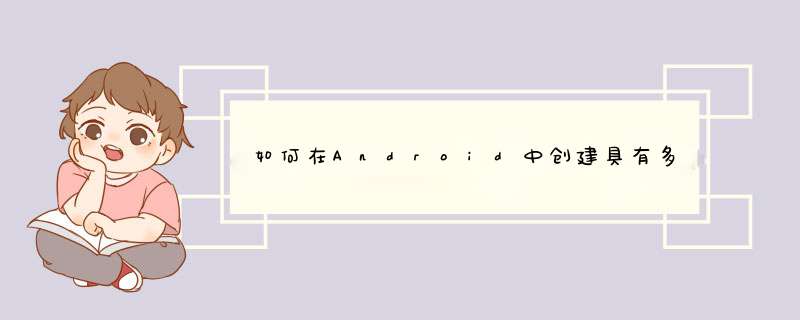
我假设您正在谈论的是TableLayout视图,而不是数据库中的表?
如果是这样,这是一个具有三列三行的表的XML示例。
每个元素在表中创建一行,并且该元素内部的每个视图创建一个“列”。我使用过TextViews,但它们可以是ImageViews,EditText等。
<?xml version="1.0" encoding="utf-8"?><TableLayout xmlns:android="http://schemas.android.com/apk/res/android" android:id = "@+id/RHE" android:layout_width="wrap_content" android:layout_height="wrap_content" android:layout_weight="0" android:padding="5dp"> <TableRow android:layout_height="wrap_content"> <TextView android:id="@+id/runLabel" android:text="R" android:layout_height="wrap_content" /> <TextView android:id="@+id/hitLabel" android:text="H" android:layout_height="wrap_content" /> <TextView android:id="@+id/errorLabel" android:text="E" android:layout_height="wrap_content" /> </TableRow> <TableRow android:layout_height="wrap_content"> <TextView android:id="@+id/visitorRuns" android:text="0" android:layout_height="wrap_content" /> <TextView android:id="@+id/visitorHits" android:text="0" android:layout_height="wrap_content" /> <TextView android:id="@+id/visitorErrors" android:text="0" android:layout_height="wrap_content" /> </TableRow> <TableRow android:layout_height="wrap_content"> <TextView android:id="@+id/homeRuns" android:text="0" android:layout_height="wrap_content" /> <TextView android:id="@+id/homeHits" android:text="0" android:layout_height="wrap_content" /> <TextView android:id="@+id/homeErrors" android:text="0" android:layout_height="wrap_content" /> </TableRow></TableLayout>
要在代码中动态更改这些内容,您需要执行以下 *** 作:
// reference the table layoutTableLayout tbl = (TableLayout)findViewById(R.id.RHE);// delcare a new rowTableRow newRow = new TableRow(this);// add views to the rownewRow.addView(new TextView(this)); // you would actually want to set properties on this before adding it// add the row to the table layouttbl.addView(newRow);
欢迎分享,转载请注明来源:内存溢出

 微信扫一扫
微信扫一扫
 支付宝扫一扫
支付宝扫一扫
评论列表(0条)