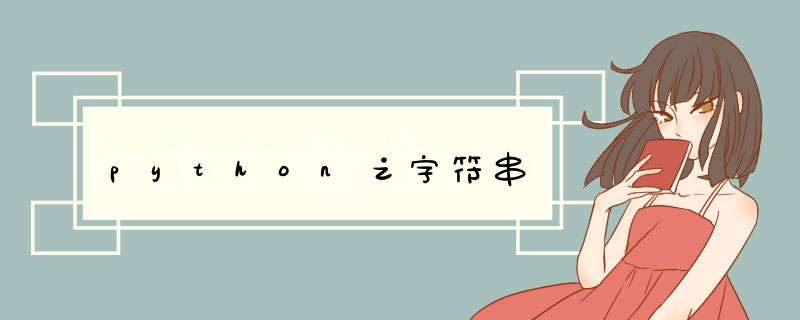
- 一.单引号,双引号,三引号的用法
- 二.字符串的方法
- 1.capitalize()
- 2.center(width,fillchar)
- 3.rjust()
- 4.ljust()
- 5.count
- 6.endswith
- 7.startswith()
- 8.index ()
- 9.rindex
- 10.find()
- 11.rfind()
- 12.encode
- 13.format()
- 14.islower ()
- 15.isupper()
- 16istitle()
- 三.字符串运算符
- 1. + 字符串连接
- 2. * 重复输出字符串
- 3. [] 通过索引获取字符串中字符
- 4.[ : ] 截取字符串中的一部分
print('hello')
#双引号
print("let's go go go")#双引号主要区别于英文中的'
#三引号 有换行的功能
print('''你好
读书人
今天星期三''')
运行结果:
段落的首字母大写
s="hello , welcome to Chongqing "
print('段落的首字母大写', s.capitalize())
运行结果:
按照字符串的长度(必须大于字符串本身的长度,单位是符号位)进行居中,fillchar默认的是空格,是可选参数
s = 'hello' b = s.center(50) c = s.center(50, '*') print(b) print(c)
运行结果:
右对齐,fillchar默认的是空格,是可选参数
s = 'hello' b = s.rjust(50) print(b)
运行结果:(和上面居中的进行比较)
ljust() 方法返回一个原字符串左对齐,并使用空格填充至指定长度的新字符串。如果指定的长度小于原字符串的长度则返回原字符串。
str1 = "this is string example....wow!!!" print(str1.ljust(50, '0'))
运行结果:(和上面居中以及右对齐进行比较)
统计字符或者字符串出现的次数
s = 'hello world hello world !'
a = s.count('l')
c = s.count('hello')
print(a)
print(c)
运行结果:
判断字符串是否以XXXX位结尾
s = 'hello world'
a = s.endswith('h') #字符串是否以'h'结尾
print(a)
运行结果:
判断字符串是否以XXXX位开始
s = 'hello world'
b = s.startswith('h')
print(b)
运行结果:
查找字符或者字符串第一次出现的位置,如果不存在会抛出异常
s = 'hello world'
a = s.index('h')
print(a)
运行结果:
从右往左找,查找的是字符或者字符串出现的最后一个位置(角标)
s = 'hello world'
a = s.rindex('l')#从右往左,第一个角标是1
print(a)
运行结果:
str.find(str, beg=0, end=len(string))
str – 指定检索的字符串
beg – 开始索引,默认为0。
end – 结束索引,默认为字符串的长度。
检测字符串中是否包含子字符串 str ,如果指定 beg(开始) 和 end(结束) 范围,则检查是否包含在指定范围内,如果包含子字符串返回开始的索引值,否则返回-1。
str1 = "this is string example....wow!!!" str2 = "exam" print(str1.find(str2)) print(str1.find(str2, 10)) print(str1.find(str2, 40))
运行结果:
返回字符串最后一次出现的位置,如果没有匹配项则返回 -1。
str1 = 'hello world hello world' str2 = 'world' print(str1.rfind(str2))
运行结果:
以 encoding 指定的编码格式编码字符串
s1='python数据之道' s2=s1.encode(encoding='utf-8')#编码encode print(s2) s3=s2.decode(encoding='utf-8') print(s3)
运行结果:
格式化字符串,基本语法是通过 {} 和 : 来代替以前的 % 。
name="lemon"
age = 18
print("my name is {0},age is {1}".format(name, age))
print("网站名:{name}, 地址 {url}".format(name="菜鸟教程", url="www.runoob.com"))
运行结果:
slower() 方法检测字符串是否由小写字母组成。
a = 'Hello world' b = 'hello world' print(a.islower()) print(b.islower())
运行结果:
判断字符串是否全部为大写字母
a = 'HELLO WORLD' b = 'hello world' print(a.isupper()) print(b.isupper())
运行结果:
判断字符串是否为标题
a = 'Hello World!' print(a.istitle()) b = 'Hello world' print(b.istitle())
运行结果:
name="小明" major="软件工程" bj="2班" print(name+major+bj)
运行结果:
name="小明" print(name*2)
运行结果:
a = 'hello' print(a[0])
运行结果:
a = 'hello' print(a[0:3])
运行结果:
欢迎分享,转载请注明来源:内存溢出

 微信扫一扫
微信扫一扫
 支付宝扫一扫
支付宝扫一扫
评论列表(0条)